We have just released a highly-requested feature to further advance our AI Assistants’ multilingual capabilities.
Introducing: Custom translations
Custom translations let you have even more control over your AI Agent’s conversations by allowing you to specify what particular translations you want the Assistant to use and select words that should be completely excluded from the translation.
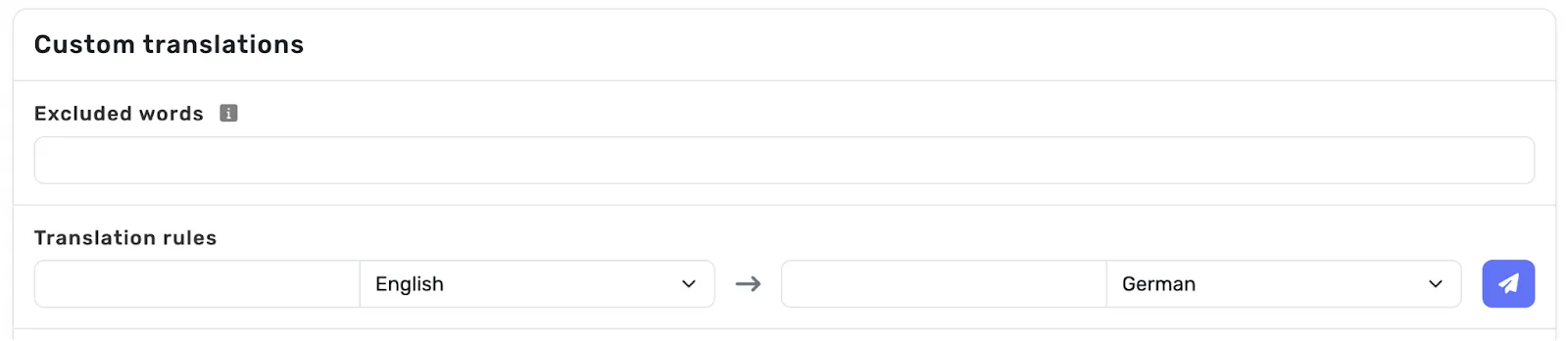 Set your Custom translations in the Settings tab
Set your Custom translations in the Settings tab
This new feature lets you easily adjust your AI Agent and ensure that your brand’s unique elements – such as product names, taglines, and even brand- specific vocabulary – sound natural and consistent, no matter where in the world they’re heard.
Why we’ve built it?
You have dedicated years to perfecting your product and achieved success in your home country. You decided that it’s time to take this passion global and venture into new and promising foreign markets.
As you plan this exciting expansion, you realize something crucial: your brand’s voice, the one that resonated so well in your home country, needs to speak just as powerfully and authentically in others. But how do you ensure that the names of your brand, the voice you’ve so carefully crafted, translate effectively?
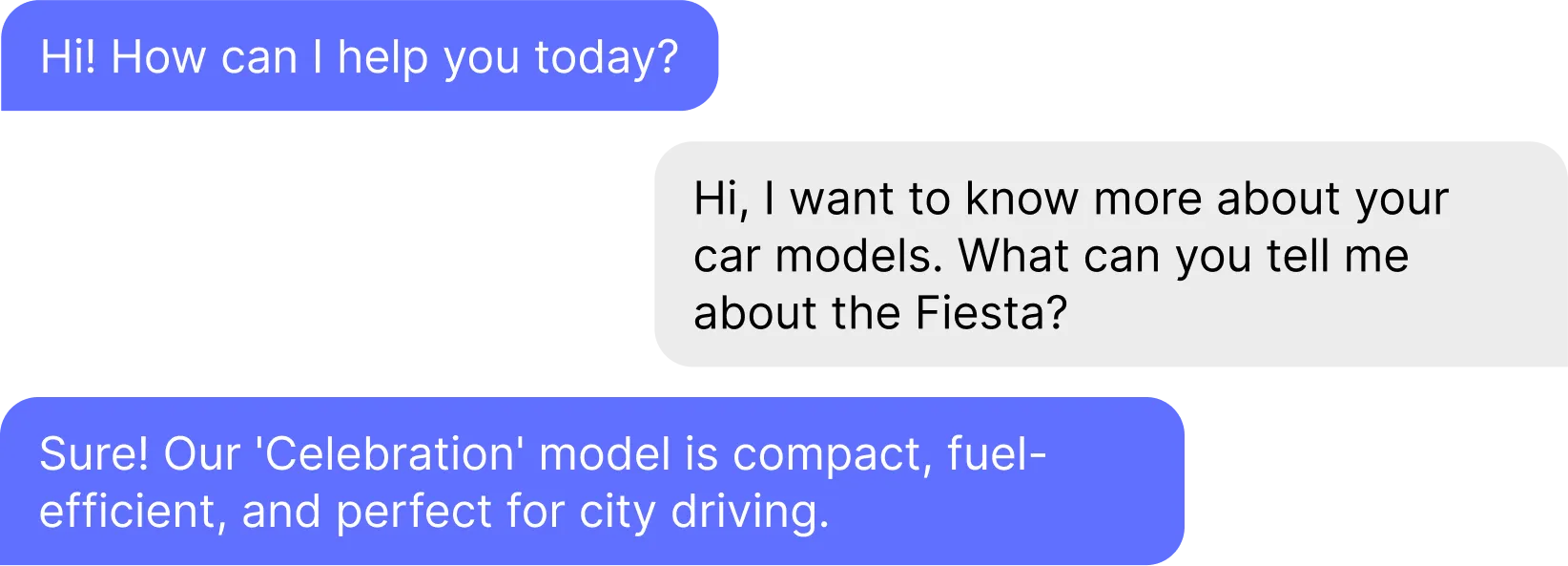
The language model that AI Agent uses inaccurately translates Ford’s ‘Fiesta’ model as ‘Celebration’, a direct translation that could lead to confusion
Quickchat AI has assisted numerous international firms in similar situations. We recognize that for AI-first companies like yours, the AI Agent is more than just a tool; it’s your brand’s ambassador. It’s imperative that this digital spokesperson is on-brand in every interaction, regardless of the language.
With Quickchat’s Custom translations, you can now seamlessly translate its brand language, including the jargon and unique brand phrases. You won’t need to create and manage multiple Knowledge Bases for each language. Custom Translations allow you to maintain a single, centralized Knowledge Base, simplifying the process and ensuring consistency across all languages.
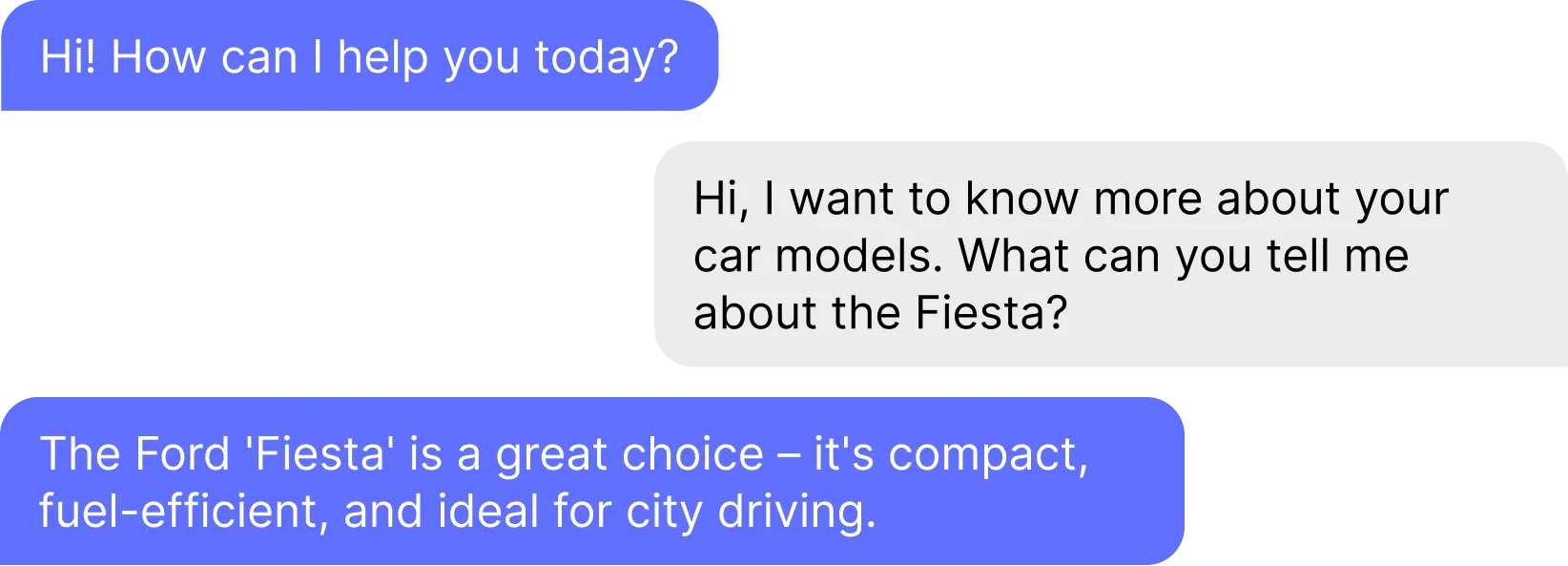
With Custom Translations, the AI Agent correctly refers to the car model as ‘Fiesta’, maintaining the brand’s consistency and avoiding confusion
Your AI Agent becomes a natural extension of your team. The nuances of your brand and the expertise in your messaging are all preserved and presented in a way that feels authentic and natural to your new audience.
This approach exemplifies Quickchat AI’s mission: giving you complete control over your AI Agent. As you step into new markets, your voice remains as strong and distinct as ever, backed by the power and simplicity of Custom Translations. With us, you’re not just breaking language barriers; you’re ensuring your brand’s personality and expertise shine through, everywhere you are.

