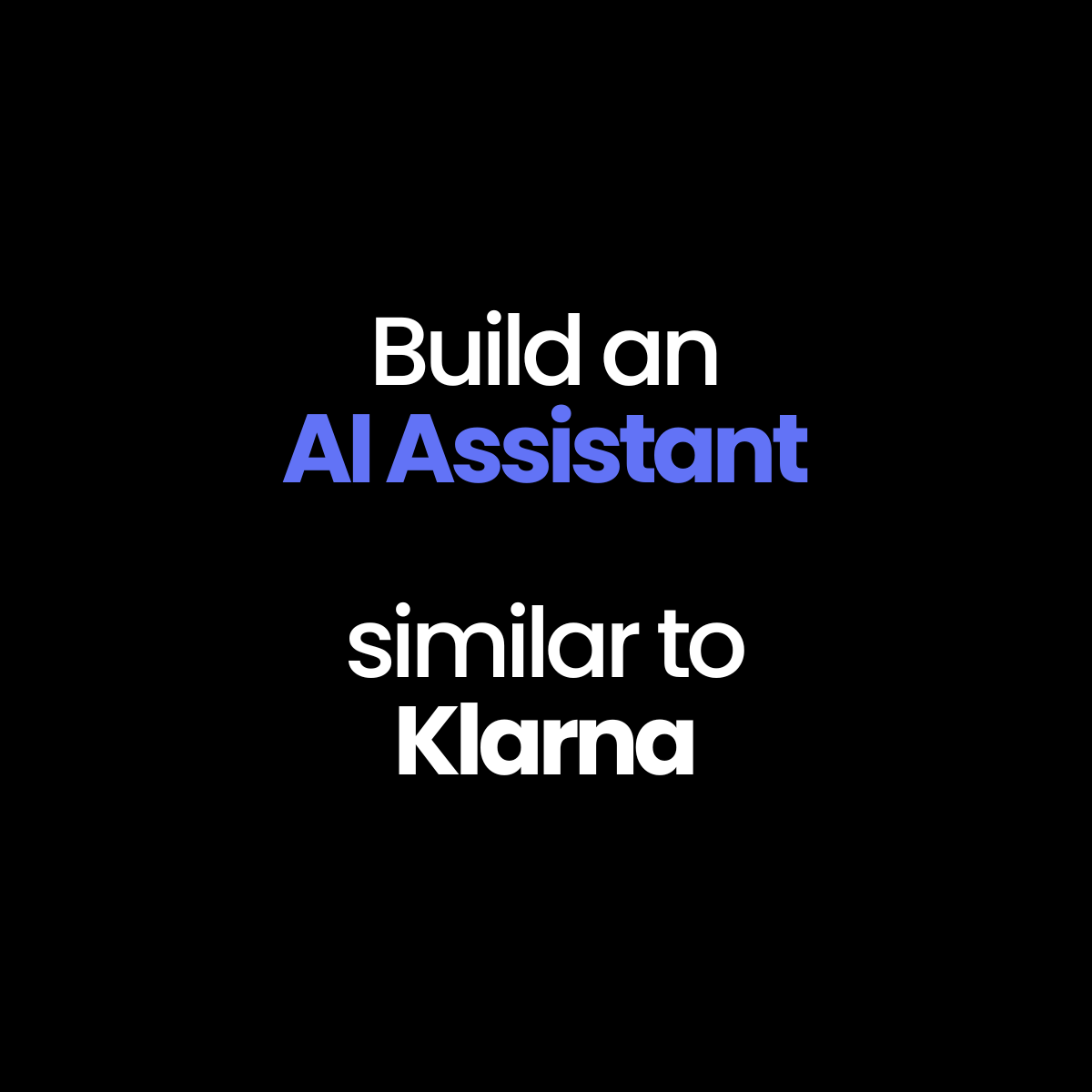With [Klarna’s announcement of their AI-powered support system](https://www.klarna.com/international/press/klarna-ai-assistant- handles-two-thirds-of-customer-service-chats-in-its-first-month/), it’s clear we’ve entered a transformative era in customer service, marked by the rise of AI Agents as the new gold standard in the industry.
Klarna’s AI Agent impressively handled two-thirds of all customer service interactions in its debut month, doing the equivalent work of 700 full-time agents.
You might think that such solutions and sophisticated technology are reserved only for enterprises with huge budgets. As Sebastian Siemiatkowski (Co-Founder and CEO of Klarna) tweeted,the project required an investment of $2-3 million :
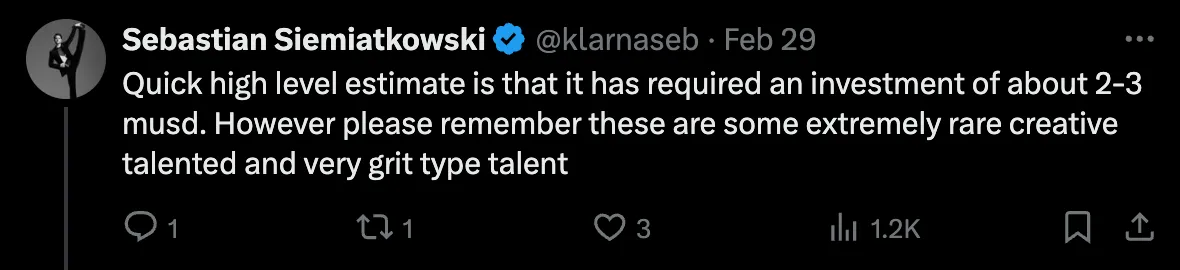
It’s not a realistic budget for most businesses
But what if you could build such an AI Agent for your own business for $99/month?
In this blog post, I’ll show you how to build an AI Customer Service Assistant similar to Klarna’s to automate answering your customers’ repetitive questions and decrease the time to resolution — all in 100+ languages and keeping the customer satisfaction score high.
Don’t only take my word for it; let’s build it step-by-step in the Quickchat AI app.
Step 1: Name your Assistant and define its role
Kick off by setting up your AI Agent on Quickchat AI — no-code platform that simplifies the process, making conversational AI accessible even if you’re not tech-savvy.
Begin by naming your Assistant and defining its role within your customer service framework.
For a business like Klarna, the AI’s role could involve managing customer inquiries or handling transaction-related questions:
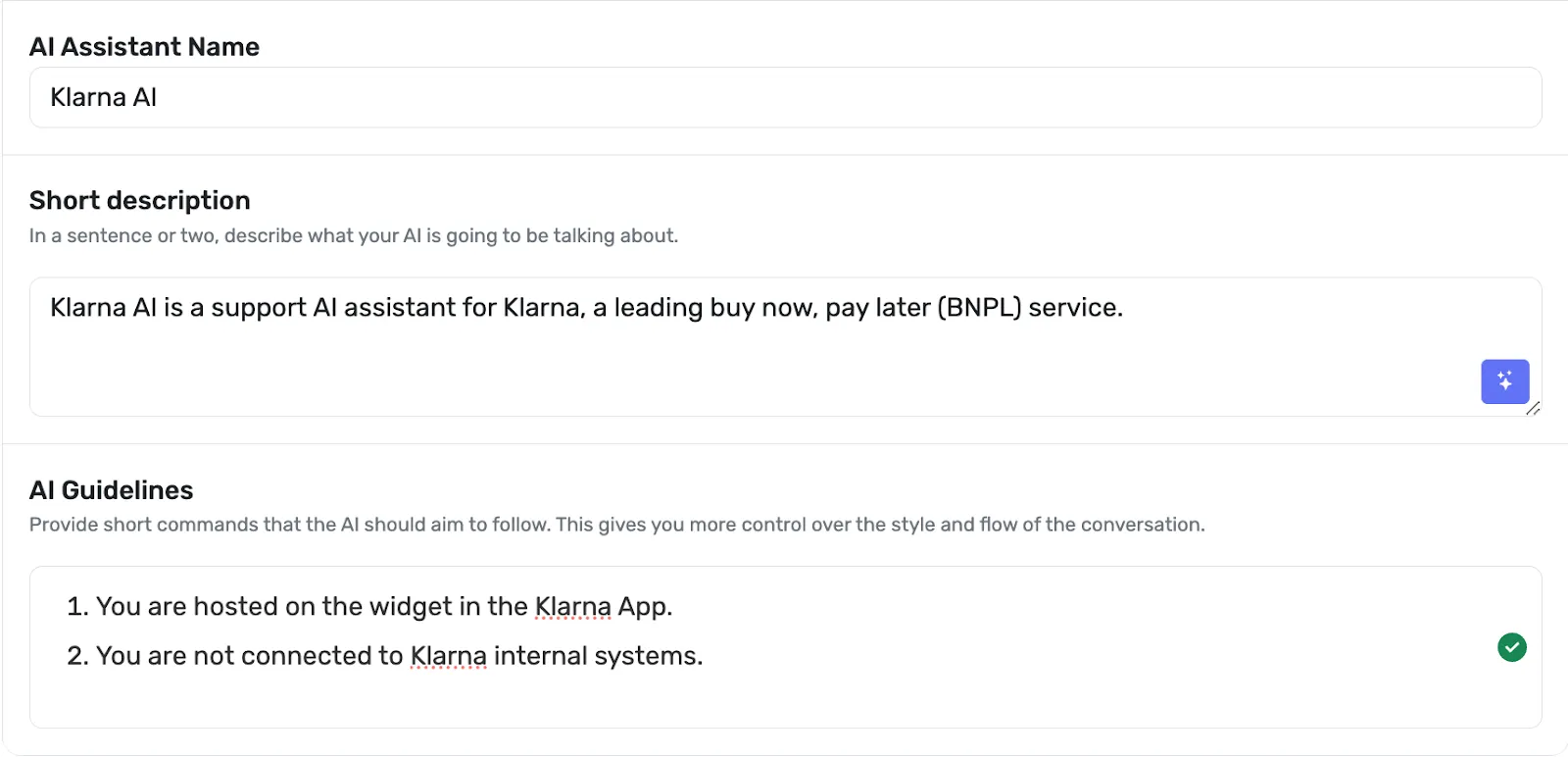
Step 2: Plug in your data sources and train the Assistant on them
The next step is to feed your AI Agent the necessary knowledge to serve your customers effectively.
The Knowledge Base tab was designed for just that.
Quickchat AI allows you to upload documents, input FAQs, and even integrate content from your website to make your Assistant as knowledgeable as possible.
This is crucial for ensuring your AI can handle a wide range of queries with accurate and helpful responses.
Here, we are going to use:
- Klarna’s Docs so our AI has a robust knowledge about Klarna’s offering
- Klarna’s homepage content to give our AI Agent more context about the company
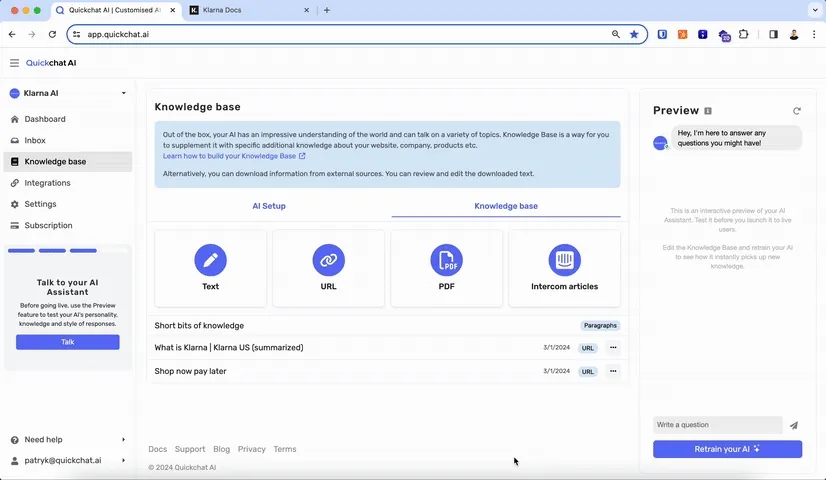
Adding Klarna’s Documentation to the Knowledge Base
Of course, we don’t need to add all this information manually — we can use the URL Import option to download them straight to the Knowledge Base.
Step 3: Customize and give it some personality
In the Settings tab, the first option is [AI Personality](https://www.quickchat.ai/post/exploring-personalities- creativity).
For this scenario, we aim for Helpful Mac to adopt a professional demeanor, appropriate for the financial services industry it represents.
Following this, we have [AI Profession](https://www.quickchat.ai/post/feature-announcement-ai- professions), with four distinct options available.
Since Klarna AI will function as an AI Agent for customer service, the second option looks perfect:
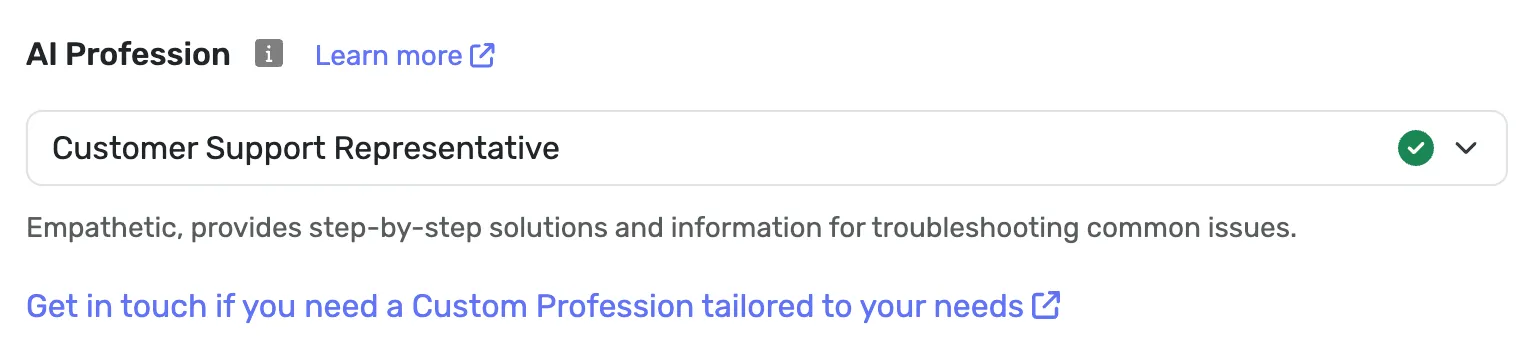
Select “Customer Support Representative” in the AI Profession section
This choice significantly influences the tone and content of Assistant’s responses.
We have many more options to modify, but for now let’s tweak:
- AI Creativity : which determines the extent to which the AI Agent can generate innovative responses for queries that are related but not explicitly answered in the Knowledge Base
- Reply Length : offering control over the conciseness or detail of the replies
- Links (URLs) Priority : dictates how often URLs (such as to Klarna’s specific products or services) are incorporated into responses and prioritized above other information
With these settings adjusted, we may consider the basic setup done.
However, given that Klarna serves international customers, let’s make the AI Assistant speak multiple languages.
Step 4: Add languages
We could choose from 100+ languages and for Klarna the most important ones are English, German and Swedish.
Let’s add them in the Settings.
Now, when the customer starts a conversation in Swedish, Klarna AI will reply in that language.
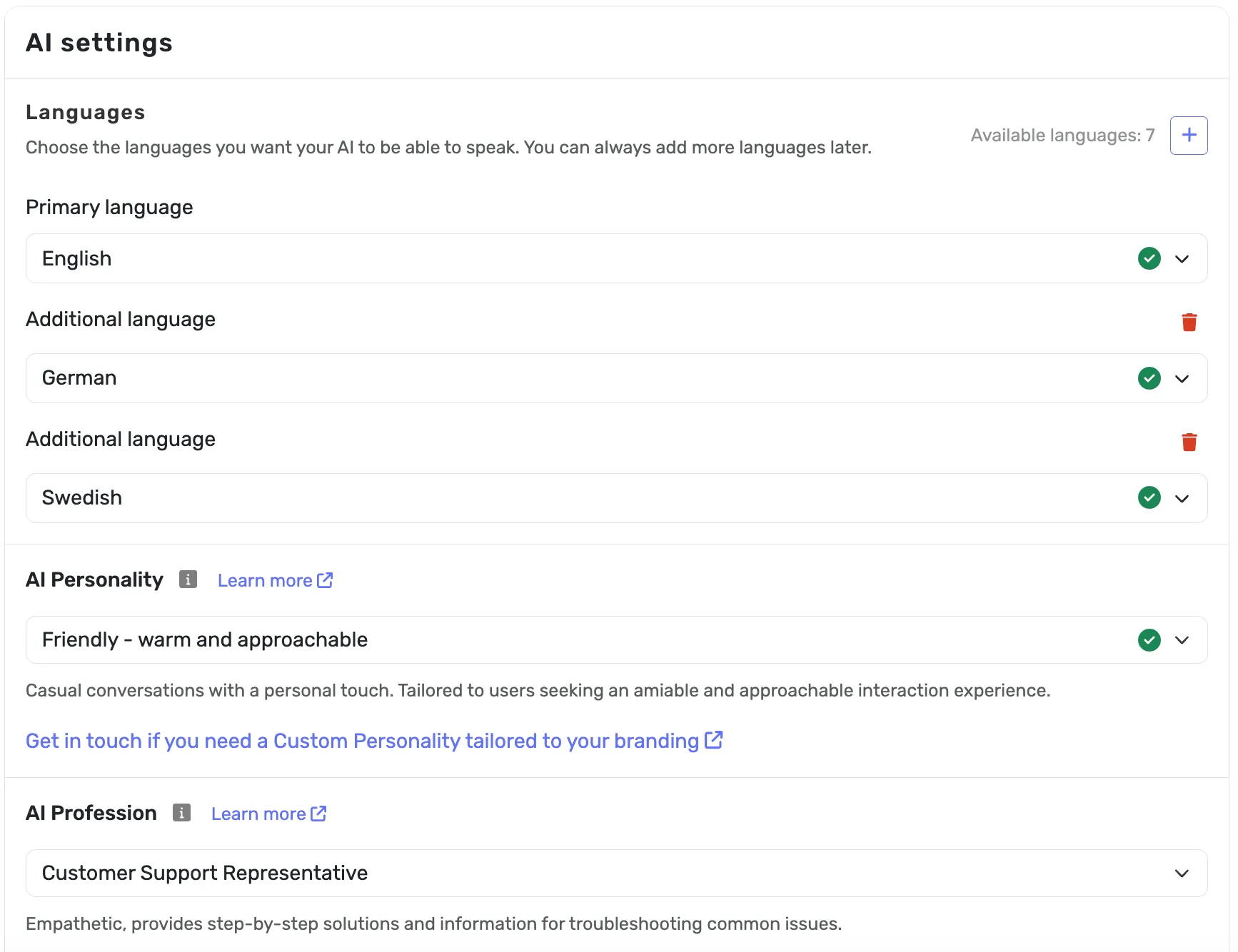
In Klarna’s case, let’s stick for now to the most important languages
Fantastisk!
Step 5: Enable Human Handoff
Klarna recognized the importance of blending AI efficiency with human intuition.
And Human Handoff is a feature that automatically detects when the conversation should be handed off to a human agent.
This may include situations beyond your AI Agent’s capabilities like when a customer’s question is outside the scope of your current Knowledge Base and human assistance is needed.
Let’s then implement it to mirror Klarna’s approach.
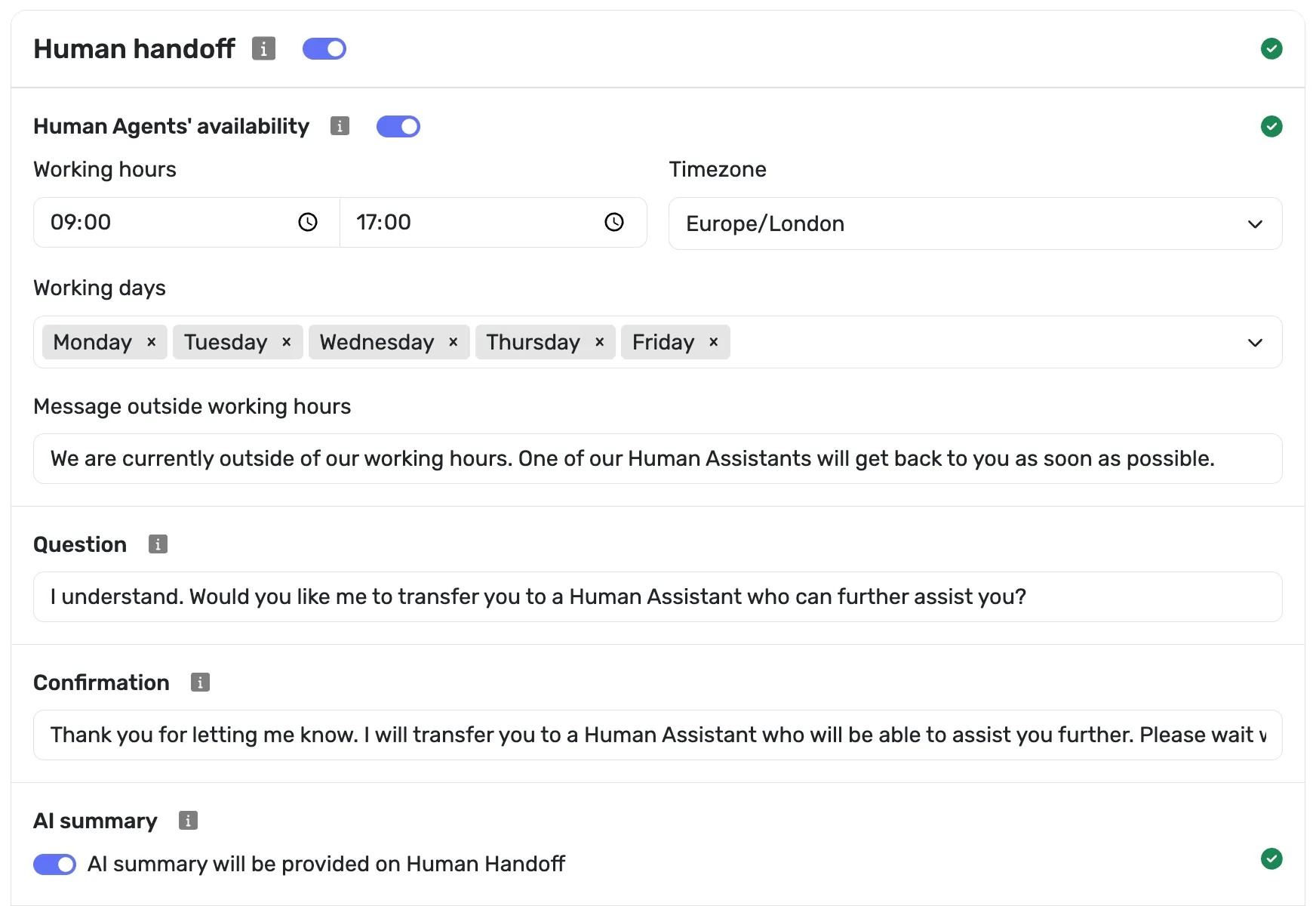
Specify Human Handoff settings to align with your team
By the way, we have a whole video devoted to this cool feature, so make sure to watch that next!
Step 6: Integrate and go live
The final step is to integrate the AI Agent into your existing customer service channels.
Quickchat AI provides easy integration options for websites, social media platforms (Messenger, WhatsApp, etc.), and customer service tools (Intercom, Zendesk, Hubspot), ensuring a seamless experience for both your team and your customers.
This is where your Assistant begins to deliver real value by automating responses and freeing up your team to focus on more complex tasks.
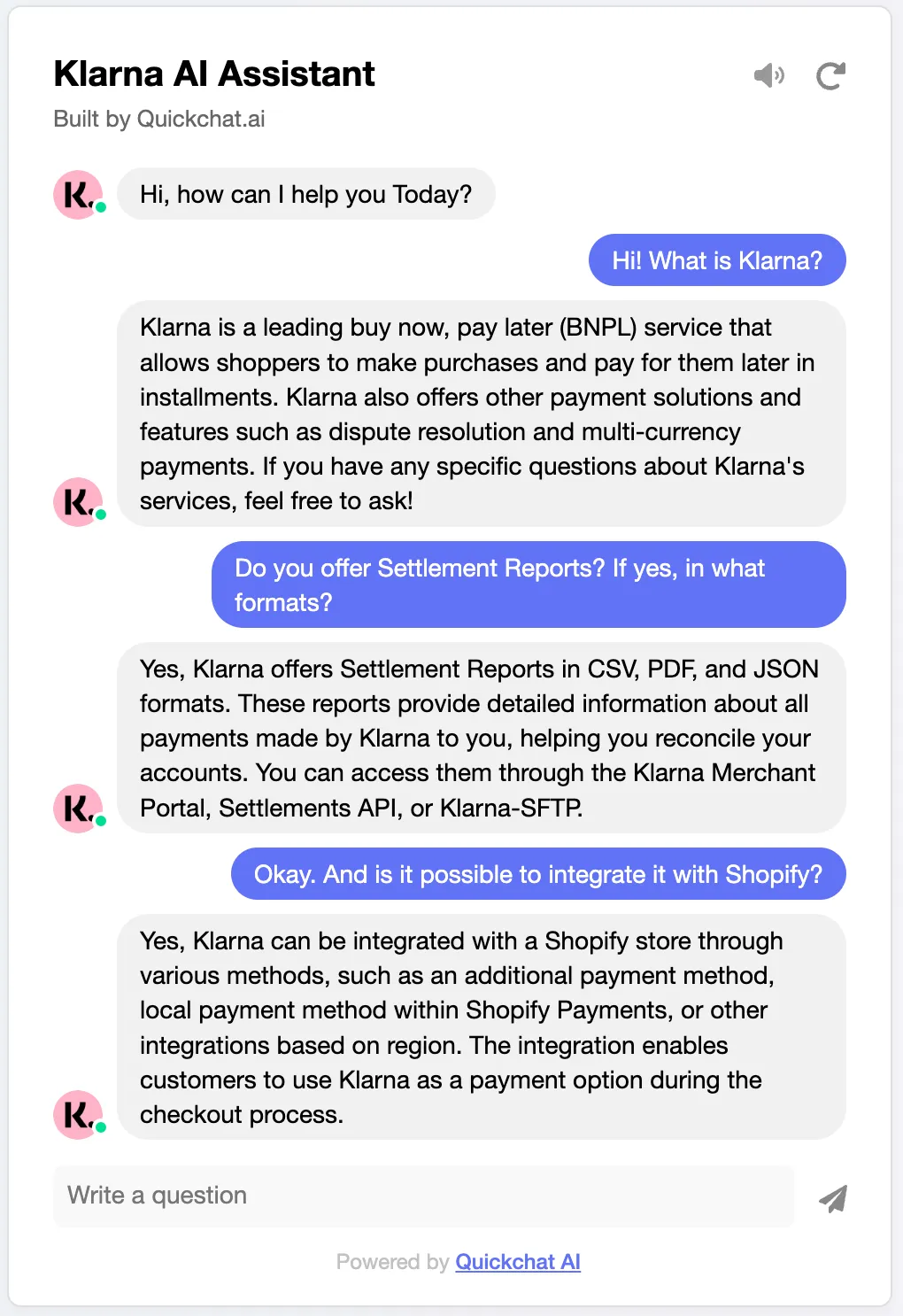
Here’s an example of how Klarna’s AI Agent could look like if it was built with Quickchat AI
And that’s all!
We successfully built a customized AI Agent that can interact with clients.
In 15 minutes and for $99/month.
Go ahead and start building your own AI Agent for free.
Design, tweak, and test it until it aligns perfectly with your brand and business needs.