Have you ever wished you could follow up with potential customers after they interacted with your AI Agent on your website? Traditional forms and pop- ups aren’t the best user experience. They can be intrusive, interrupt the flow and often lead to visitors dropping off.
That’s what we’re addressing with our latest feature: Smart Lead Generation.
What is the Smart Lead Generation feature?
Our Smart Lead Generation feature allows you to capture email addresses, first names, and phone numbers from your website visitors during their chat with the AI Agent. It’s all done in a natural, smooth way — it’s just like part of the conversation.
Customize to your needs and for a smoother flow
The AI Agent will naturally guide the conversation to gather contact details. Here are the settings you can adjust:
- Data to Collect: You get to choose what information you need. Whether it’s just an email or a full contact profile, you decide, reducing friction and making the process smoother for your visitors.
- Reason for Collecting Information: The AI Agent will explain why you’re asking for their details, helping to build trust and ensure your visitors feel safe sharing their information.
- How to Ask for Data: Choose from the two options, Direct and Gentle, to adjust how the AI Agent asks for contact details.
- When to Ask for Data: You can choose whether the AI Agent should ask for contact details right away or wait until after a few messages for a more natural conversation.
How to use it?
Go to the Settings tab, scroll down to the Smart Lead Generation section, turn on the feature, and customize how the AI Agent asks for information.
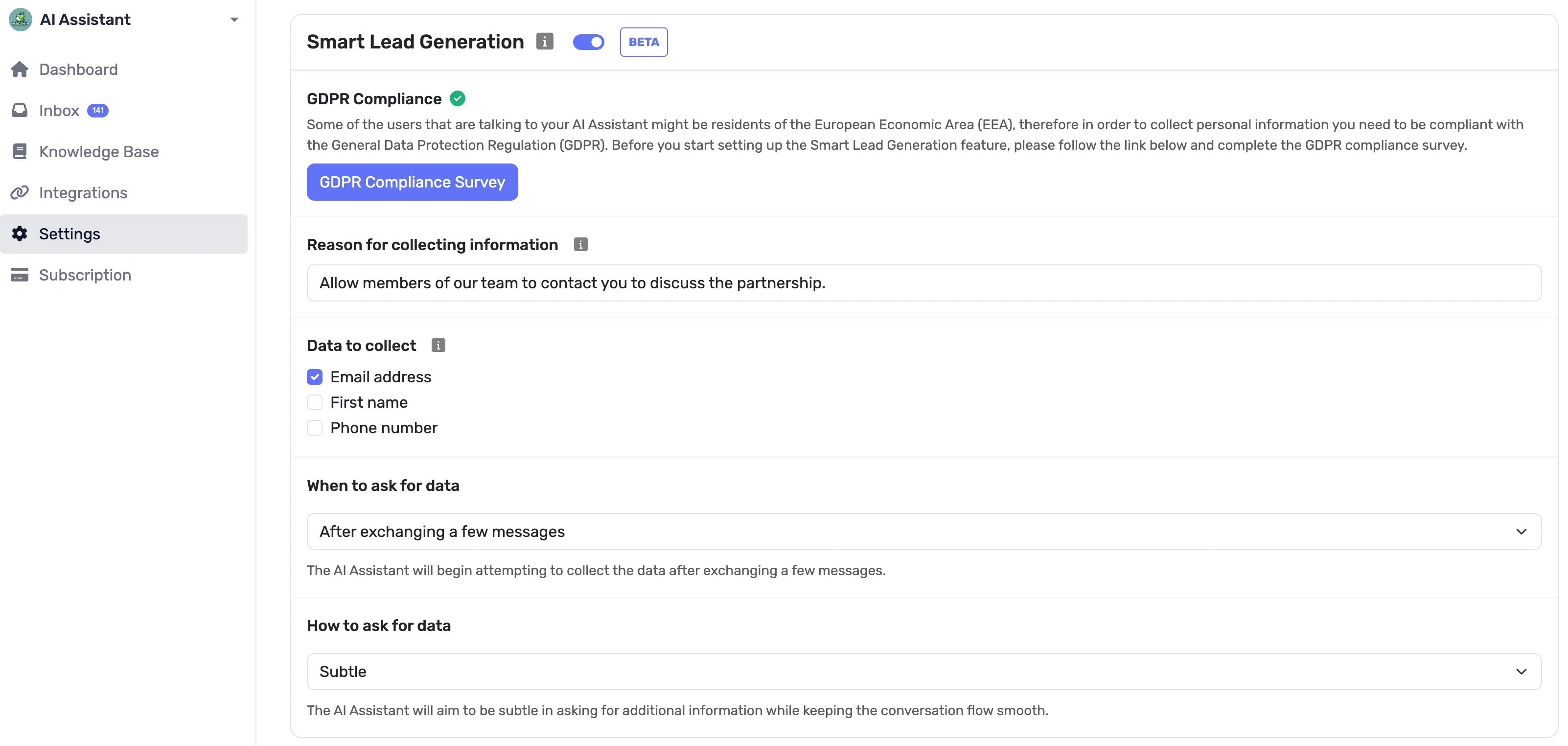
Smart Lead Generation section in the Settings
You can easily export captured contact details to a .csv or .xlsx format. Then, you can contact your prospects directly or upload the data to your CRM.
Try it out today
Enable Smart Lead Generation and watch as your AI Agent seamlessly gathers contact details in a way that feels natural.
Give it a try — it’s available for all users on the Professional plan and above.

