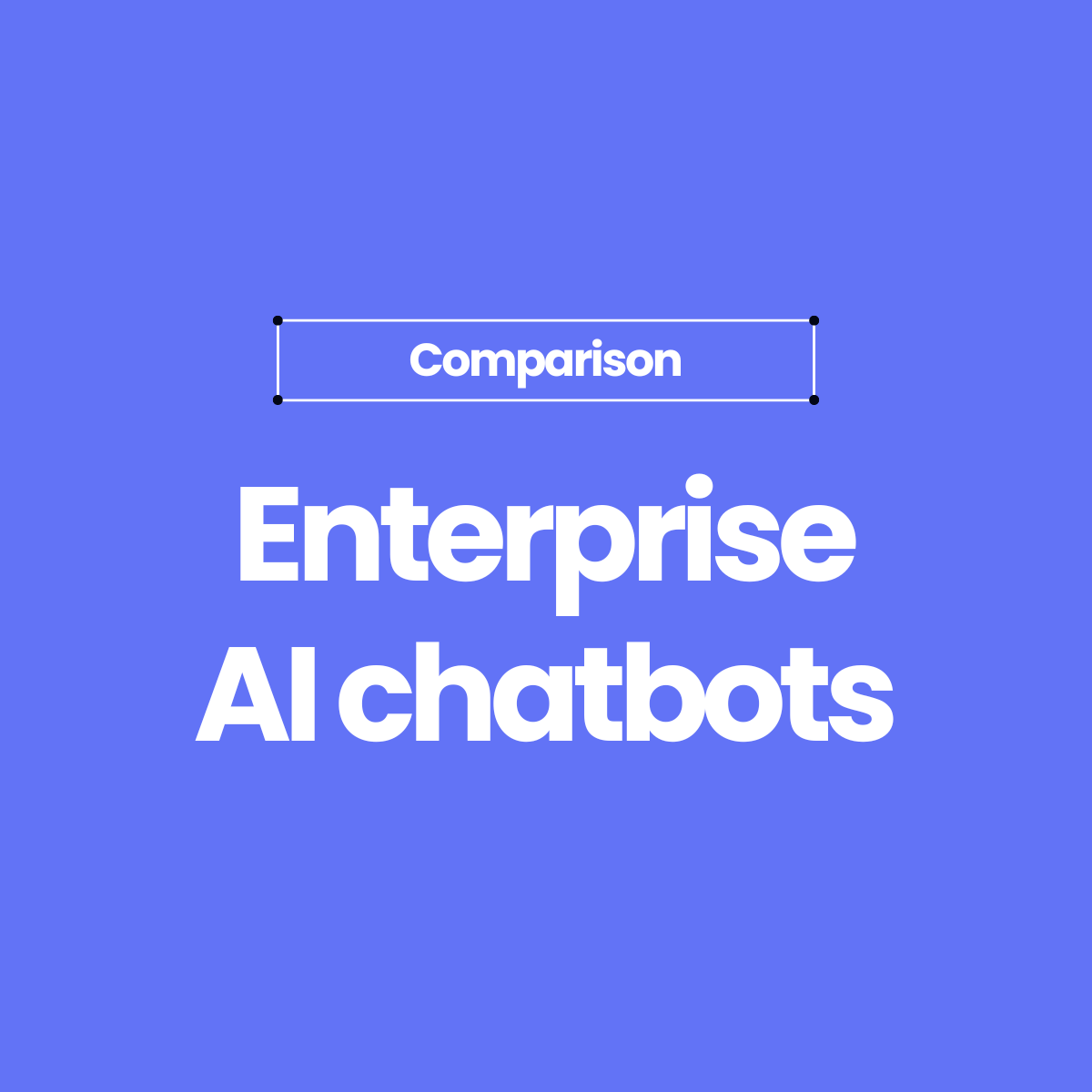After the initial hype around AI, businesses quickly realized that generic AI chatbots like ChatGPT, while impressive, don’t quite cut it for their unique needs. The reality is that enterprises require more than a jack-of-all-trades; they need specialized enterprise AI chatbot solutions tailored to their business.
We’ll explore what truly makes a difference in the business world — and who can deliver that difference for you.
Best enterprise AI chatbot solutions
Listed in no particular order, here are the top 5 enterprise AI chatbot solutions. Let’s see what sets them apart from others on the market and which one is the best for your needs.
Tool Best for Favorite feature Pricing
Quickchat AI Rapid deployment (setup in 1 day, no code), customizable
conversation styles, and expert support Response style customization module
Self-serve plans start at $29/mo with unlimited messages. Enterprise
pricing depends on the project’s scope
Kore AI Enterprises needing robust analytics and usage-based pricing
Custom Dashboards and robust analytics Based on usage; $500 one-time
credit at the start
Google DialogFlow Comprehensive telephony integration for contact centers
One-click telephony integrations Pay-as-you-go pricing
IBM Watson Assistant Large organizations with template-based development
needs IBM’s LLMs available Self-serve starts at $140/month. Free plan
available. Enterprise pricing depends on the project’s scope
DRUID AI Companies requiring advanced integration with RPA tools Native
integration with RPA Custom only, public pricing not available
Quickchat AI
Best for : Enterprises needing highly customizable AI chatbots with extensive multilingual capabilities, transparency, and personalized, priority technical support.
IBM Watson Assistant
Best for : Large organizations needing template-based development and pre-built integrations with various systems.
Kore AI
Best for : Enterprises looking for robust analytics capabilities and pricing structure based on usage.
Druid AI
Best for : Companies needing advanced system integration with Robotic Process Automation (RPA) tools.
Google DialogFlow
Best for : Businesses requiring comprehensive telephony integration.
What is an enterprise AI chatbot?
An enterprise AI chatbot is an advanced conversational AI system designed to streamline business tasks within large organizations — all in a chat interface.
Depending on their purpose and design, enterprise AI chatbots can:
- Assist with customer support by automating answering to customers’ repetitive questions.
- Recommend relevant products to potential customers (e.g. for e-commerce stores).
- Perform actions in internal and external systems upon request (add products to cart, send data to CRMs).
- Search and retrieve information from various sources.
- …and more — the technology is there, it all depends on the requirements.
They leverage natural language processing (NLP), machine learning (ML), and other AI technologies to provide relevant information to their users and automate tasks.
What are the types of enterprise AI chatbots?
Depending on the use case, we can divide enterprise AI chatbots into two categories:
Internal
These systems are usually used as enterprise AI search solutions to help large organizations efficiently find and retrieve relevant information across their various data sources. They function like an intranet search engine but without the need to spend hours going through information scattered over many databases, repositories, and folders.
Example : Glean — “the enterprise AI platform for all your company’s data.”
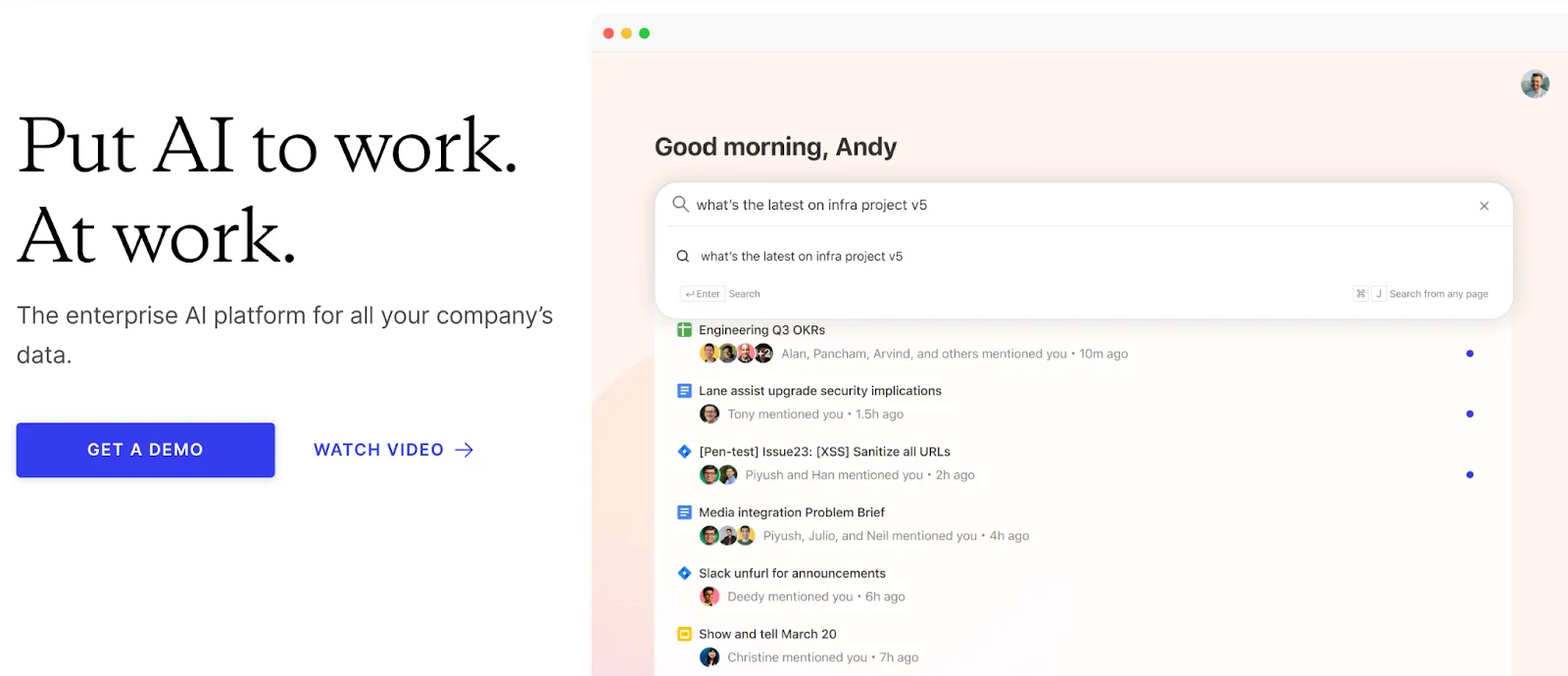
External
The most popular type of AI chatbot is designed for interactions with the external world, including customers, prospects, vendors, and product users. These are commonly known as AI chatbot widgets embedded on websites to automate answering frequently asked questions and troubleshooting.
Example : Quickchat AI — “Custom AI Agents trained on your data.”
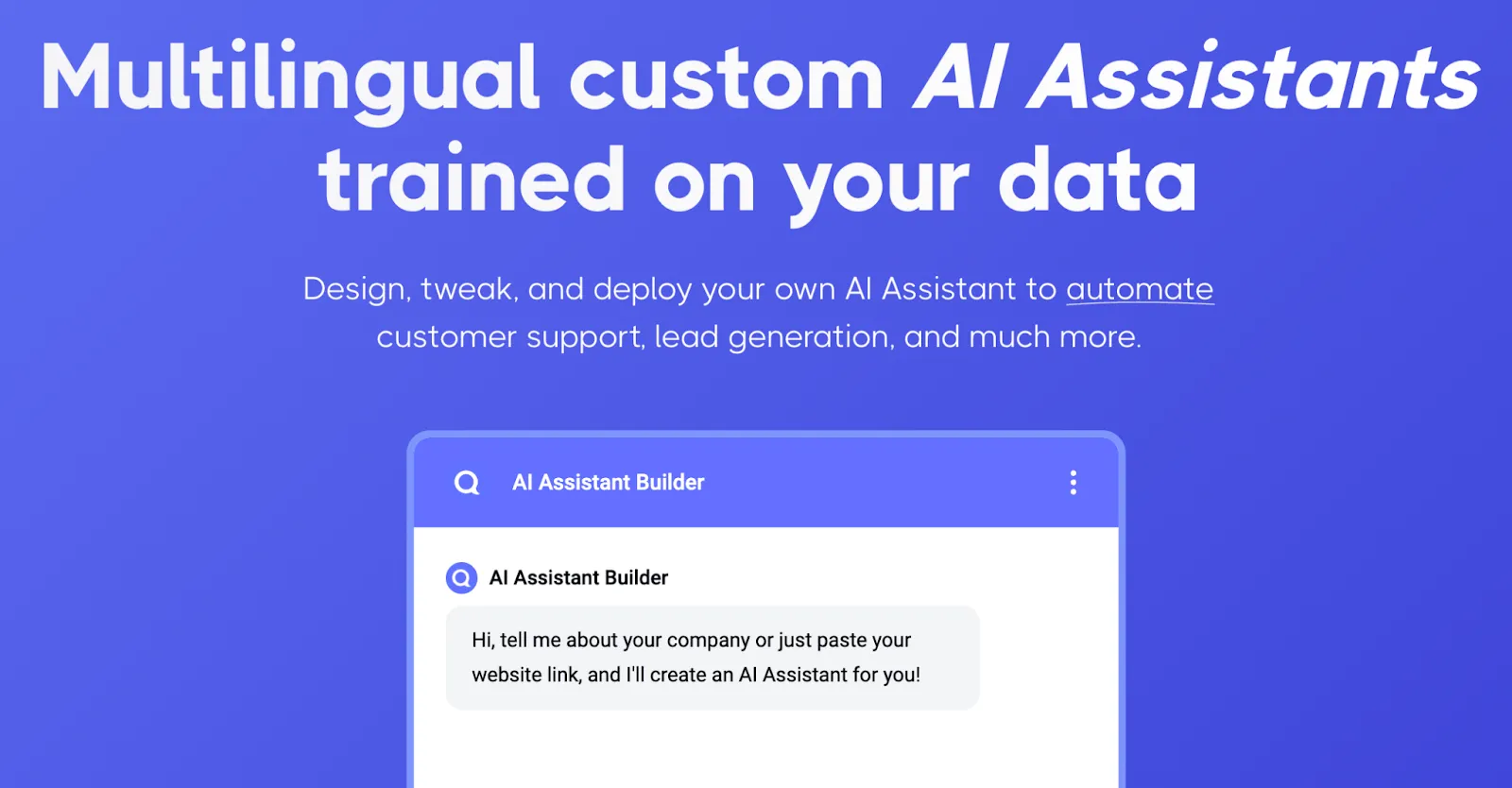
What is the difference between regular AI and enterprise AI?
The key difference between regular AI and enterprise AI lies in their purpose, scale, and security.
Regular AI refers to AI applications and solutions designed for consumer use cases and entertainment, where the consequences of a potential failure or errors are limited.
Some examples include: Character AI, Poe
On the other hand, enterprise AI is specifically tailored for large-scale organizations and focuses on addressing business problems — resulting in increased revenue (e.g. increasing website conversion rates) or cutting costs (e.g. reducing the time spent resolving support tickets). It’s custom-made for each enterprise since a one-size-fits-all approach rarely addresses all concerns and needs. Because enterprise AI chatbots are often integrated within the enterprise’s internal systems, the stakes are much higher, demanding specific capabilities to mitigate the risk:
Rock-solid infrastructure to manage huge traffic and data
Enterprise AI is designed to operate at a massive scale, able to process large amounts of data. Companies delivering the service must ensure their infrastructure can sustain huge traffic volumes and 24/7 availability.
Top-tier security and compliance
Enterprise applications include processing sensitive business and customer data and therefore they must adhere to enterprise-grade security standards and regulatory compliance requirements such as [SOC2](https://www.aicpa- cima.com/topic/audit-assurance/audit-and-assurance-greater-than-soc-2) or GDPR.
Flexibility to integrate with enterprise systems
Enterprises have made significant investments in legacy systems and platforms over the years. AI infrastructure must be flexible enough to work with these environments, rather than requiring a complete overhaul of existing systems.
Now that we know what enterprise AI chatbots are, let’s see who offers the best ones.
Quickchat AI

Quickchat AI is a platform to design, build, and deploy AI chatbots for enterprises. Its inherent customizability lets you build advanced AI chatbots that go beyond mere question-and-answer interactions and decision trees and can perform a variety of actions across external apps and systems.
The most common use cases:
# Customer Support
-
Deploying an AI chatbot widget on a website to automate answering customers’ repetitive questions.
-
Integrating with popular customer support software such as Intercom or Zendesk to deploy an AI chatbot serving as the first line of support decreasing customer support representative’s workload.
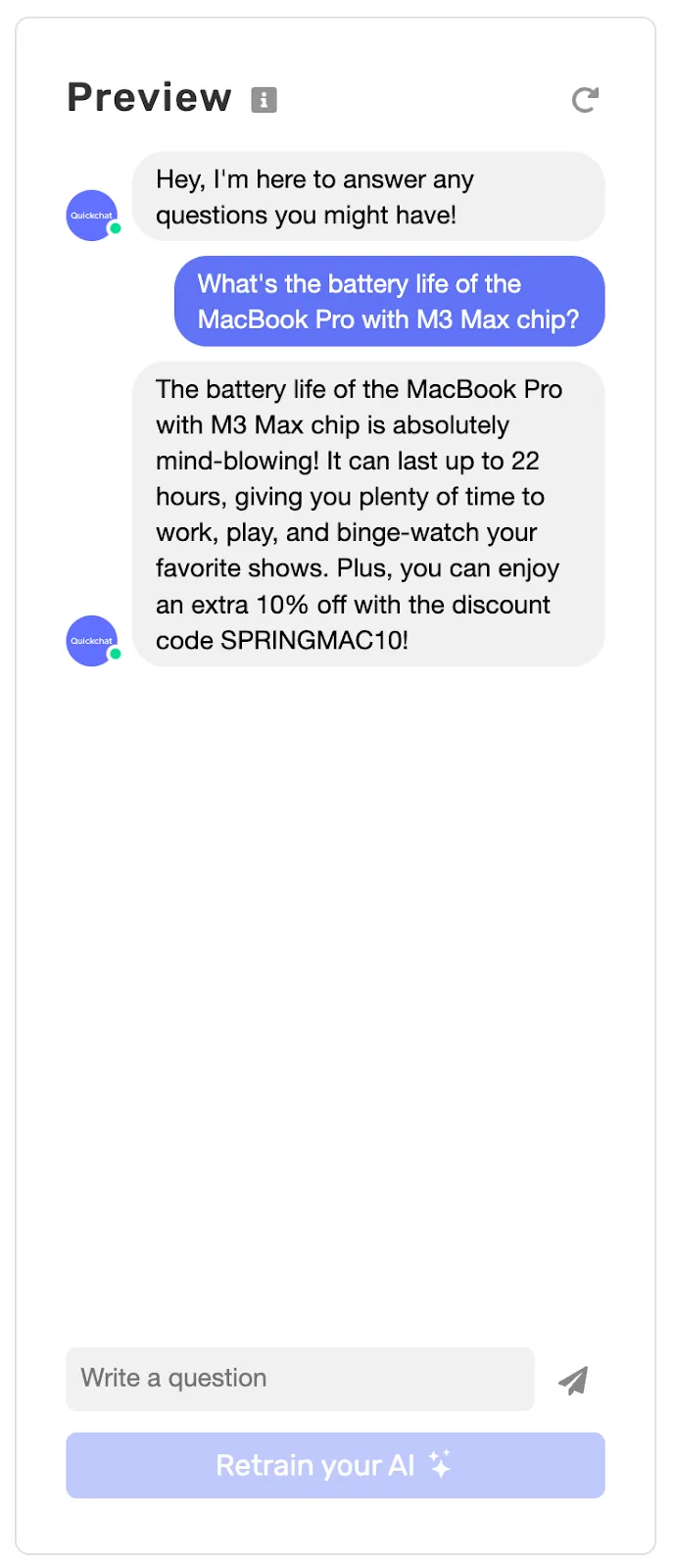
Quickchat AI Agent tasked with answering customers’ questions based on Apple’s custom Knowledge Base
# E-commerce
- Integrating an AI chatbot into a website to proactively recommend products based on individual customer preferences and send direct links to relevant product detail pages.
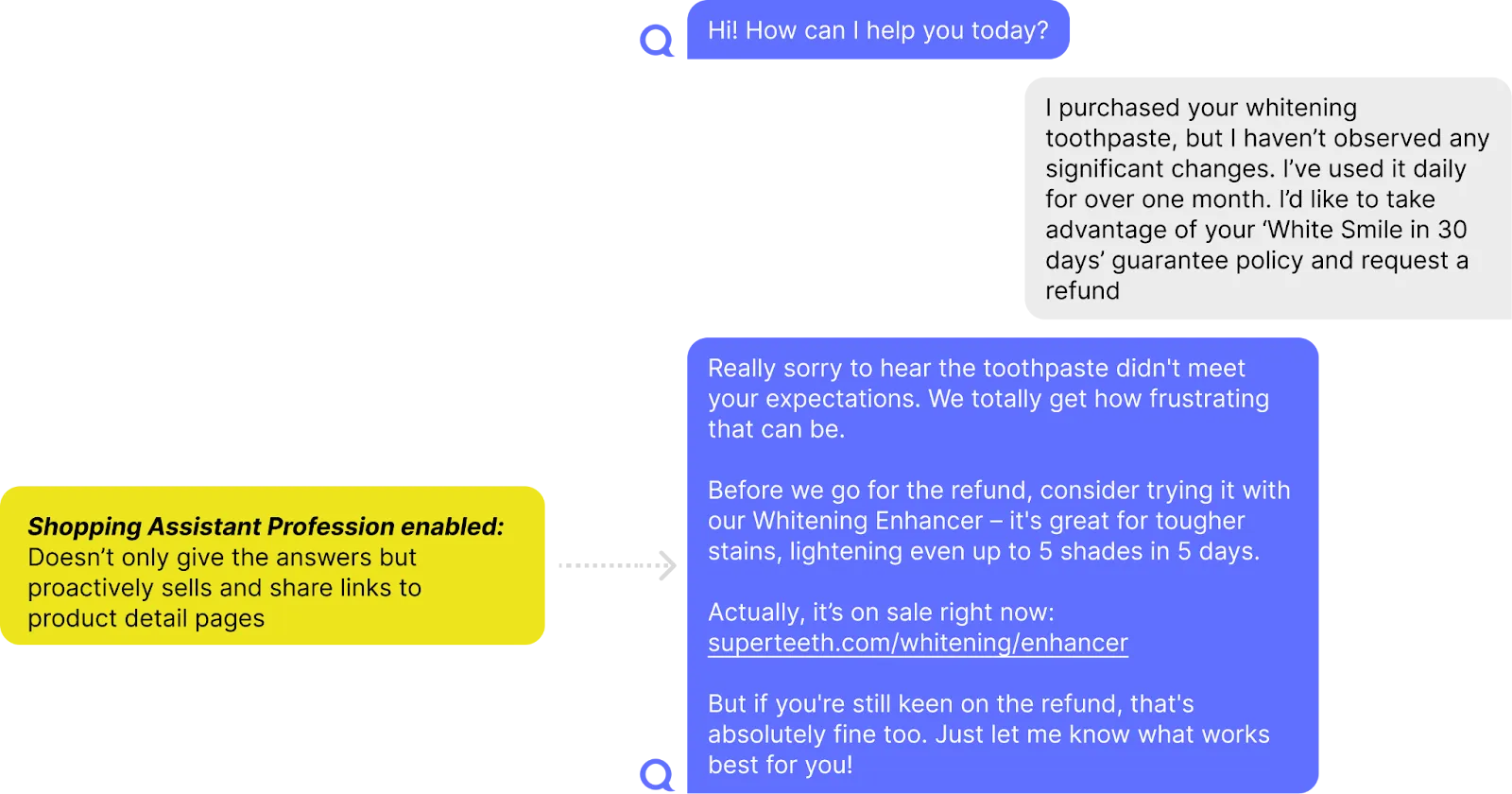
Quickchat AI Agent as a Shopping Assistant proactively recommending relevant products
Here’s an overview of Quickchat AI key elements:
Quickchat AI differentiating features
# Customization of the response style
You can align the AI chatbot’s style with your brand voice with features such as AI Personality, [AI Profession](https://www.quickchat.ai/post/product- update-custom-translations), Reply Length, Creativity Level and more.
# Multilingual capabilities
Quickchat can communicate in over 100 languages , providing extensive multilingual capabilities. [Custom Translations](https://www.quickchat.ai/post/product-update-custom- translations) allow you to specify particular translations for the Assistant to use and select words that should be completely excluded from translation, such as your brand names (as “raw” LLMs sometimes get it wrong). It’s custom- made for each enterprise since a one-size-fits-all approach rarely addresses all concerns and needs.
# Transparency
Message Sources let you understand why your AI answered the way it did by quoting specific articles and paragraphs from your knowledge base that were used to generate a specific response.
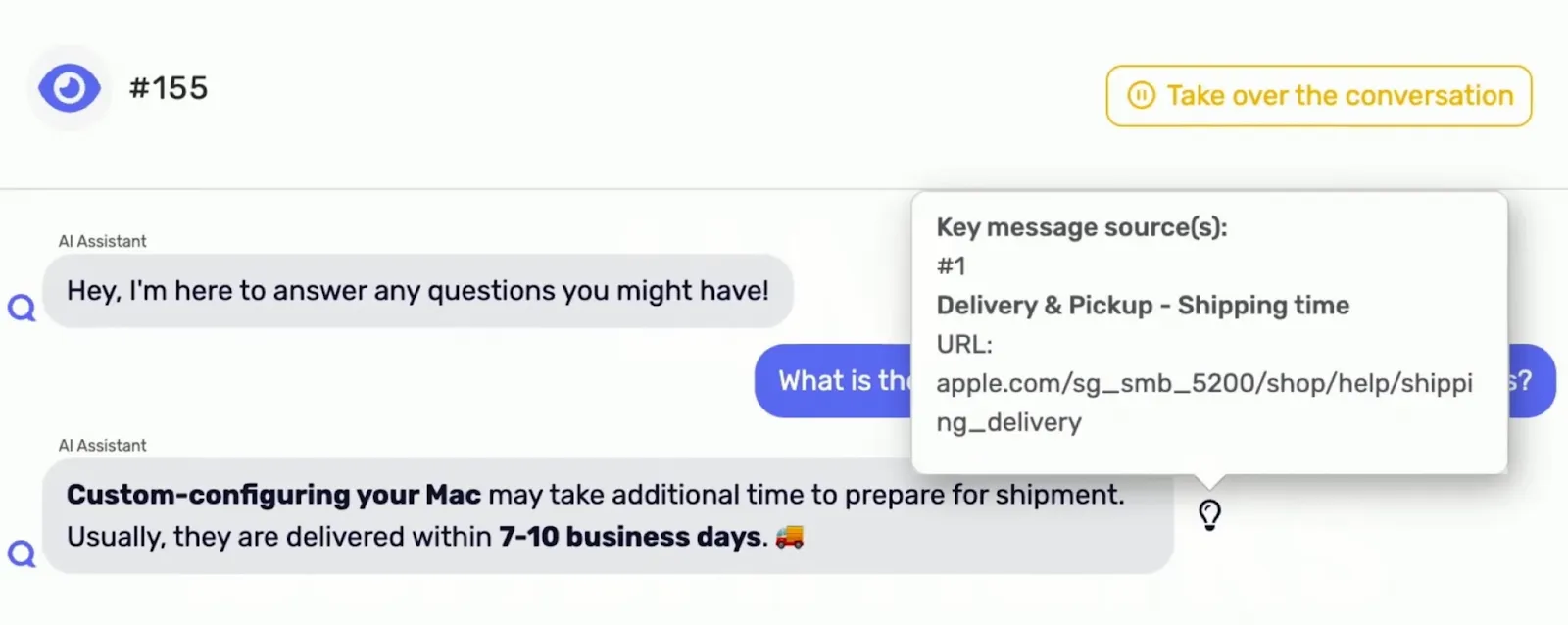
The Message Sources feature
# Unlimited messages with each plan
Quickchat AI distinguishes itself by offering unlimited AI messages across all its subscription plans. This is a significant advantage over other platforms, which typically base their pricing on usage and impose message caps.
It’s only the tip of the iceberg of what you can do — explore more on your own on our free trial.
Pricing structure
To address the varying needs of our clients, our pricing consists of two subscription plan types:
# Self-serve
For smaller teams that start experimenting with AI. You can choose one of the 4 plans:
-
Basic : For individuals & small businesses looking for basic automation on their website. Cost: $29 per month when billed yearly.
-
Essential : For small businesses with international clients across multiple channels. Cost: $82 per month billed yearly.
-
Professional : For larger teams requiring advanced features for comprehensive AI control. Cost: $315 per month billed yearly.
-
Business : For larger teams needing advanced integrations and expert AI guidance. Cost: $565 per month billed yearly.
# Custom
And there’s our premium service tailored to companies requiring a unique AI experience with comprehensive deployment. The monthly cost depends on multiple factors. The offer includes:
- Developing custom AI Personality , Actions , Integrations as well as other features to perfectly match your goals.
- Priority Support.
- Personalized 1:1 onboarding and ongoing sessions with our AI team.
- SLA.
- Dedicated server.
If you’re interested in discussing your use case, let’s talk — we’ll talk about how we can help and if we can’t, we’ll advise you of other available options.
Kore.ai
Kore AI is a comprehensive conversational AI platform designed for building and deploying AI-powered enterprise chatbots and virtual assistants across various channels and industries. It focuses on enhancing customer experience, improving employee productivity, and automating business processes.
Differentiating features of Kore.ai
# Robust analytics
Kore.ai provides multiple dashboards such as the Overview, Conversations, Users, Performance, and Custom dashboards, each offering a 360-degree view of critical metrics. Business users can create custom dashboards to track business-specific metrics. This includes adding widgets, configuring query definitions, and using meta tags to derive insights from the data.
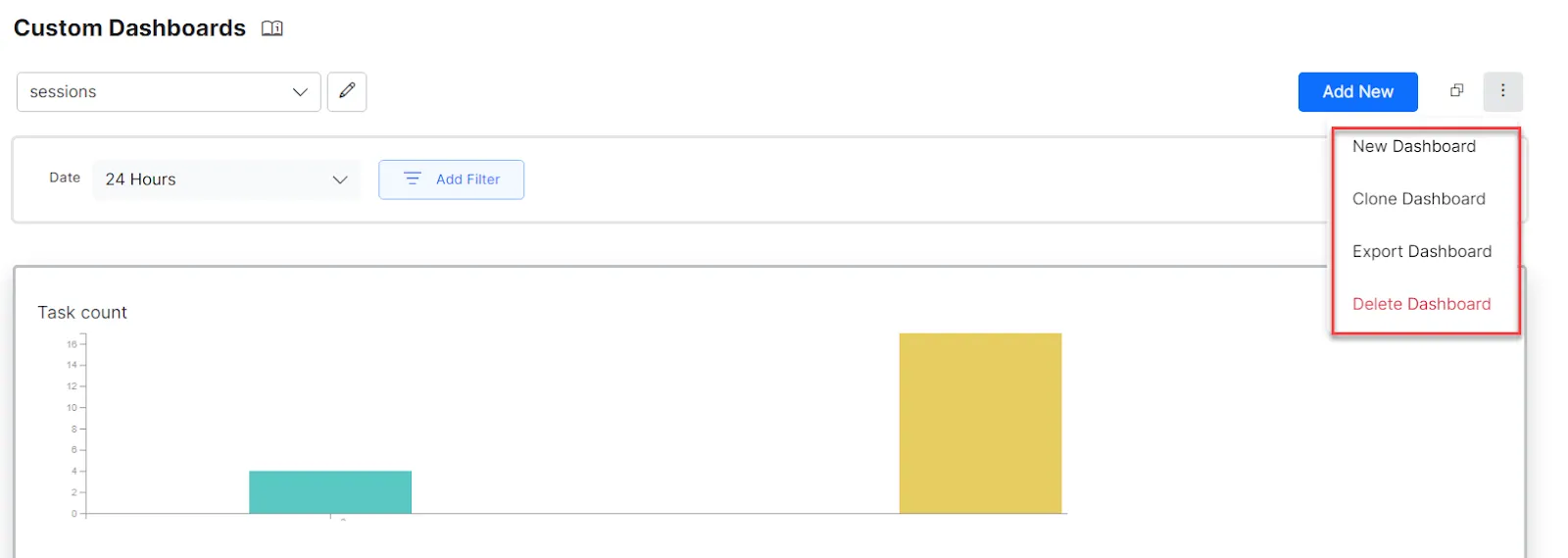
Kore.ai Custom Dashboards panel
# Pre-built industry solutions
Kore AI provides pre-built industry solutions tailored to specific verticals, such as banking (BankAssist), healthcare (HealthAssist), retail (RetailAssist), and more. These solutions offer pre-configured intents, entities, and conversational flows, enabling faster deployment and reducing the time-to-market for virtual assistants in those industries.
# Enterprise-grade security and compliance
Kore AI emphasizes enterprise-grade security and compliance, offering features like data encryption, role-based access control, and adherence to industry standards like HIPAA, PCI-DSS, and GDPR. This ensures that sensitive data and customer interactions are protected and compliant with relevant regulations.
Pricing Structure
Kore.ai offers a comprehensive and flexible pricing structure tailored to different business needs.
After signing up, you get a**$500 one-time credit** for initial usage, valid for 90 days.
Here are the detailed plans:
# Standard Plan
- Cost : $0.20 per conversation.
- Monthly Request Limit : 100,000 requests.
- Rate Limit : 200 requests per minute.
- Features :
- Dialogs : Up to 200 dialogs.
- Proactive Notifications : 500 notifications per hour.
- FAQs : 1,000 FAQs.
- Training Utterances : 10,000 total across all intents.
- Analytics : Custom KPIs (10 widgets), analytics history (3 months).
- Multilingual Assistants : Support for multiple languages.
- Support : Standard support.
# Enterprise Plan
- Cost : Custom pricing based on volume and requirements.
- Monthly Request Limit : Customizable.
- Rate Limit : 1,200 requests per minute.
- Features :
- Dialogs : Unlimited dialogs.
- Proactive Notifications : Unlimited.
- FAQs : Unlimited.
- Training Utterances : Unlimited.
- Advanced Features : Includes Topic Modeller, Universal Virtual Assistants.
- Analytics : Unlimited custom KPIs and analytics widgets.
- Deployment Options : Cloud, hybrid, and on-premises.
- Data Retention : Customizable based on organizational needs.
- Support : Enhanced priority support.
# Account Management
- Recharge System : Automatic recharge for continuous operations.
- Billing Sessions :
- Usage Session : Every 15 minutes of user-bot conversation.
- Alert Session : Each alert delivered to a user.
# Additional Features Across Plans
- Multi-Channel Support : Available for over 30 different communication channels.
- Advanced Analytics : Comprehensive insights with pre-built conversation and NLP analytics.
- Security : Enterprise-grade security and compliance with industry standards.
Kore.ai disadvantages
When comparing Quickchat AI and Kore.ai, several key distinctions emerge that can make Quickchat AI a more advantageous choice for certain enterprises.
# Out-of-the-box customizability
Features such as AI Personality , AI Profession , and Creativity Levels let businesses create a chatbot that aligns perfectly with their brand image. In contrast, Kore.ai, while providing robust pre-built industry solutions and conversational flows, may not offer the same level of granular customization out of the box. This flexibility in Quickchat AI is particularly beneficial for enterprises looking to create a unique and personalized customer interaction experience.
# Support and onboarding
Quickchat AI places a strong emphasis on customer support and onboarding. It provides personalized 1-on-1 onboarding and priority support for enterprise customers on higher-tier self-serve plans, and especially on the Custom plan. This hands-on approach ensures that clients can maximize the value of their chatbot solutions from the outset.
# Pricing structure
Quickchat AI’s pricing structure includes options for both smaller teams and large enterprises, with plans that offer unlimited AI messages across all tiers. This can be particularly cost-effective for businesses with high interaction volumes. In contrast, Kore.ai’s pricing is based on the number of conversations, with detailed plans that include limits on requests and rate limits. Quickchat AI’s approach to pricing can provide more predictable costs and easier scalability.
To sum up, while both Quickchat AI and Kore.ai are powerful enterprise AI chatbot solutions, Quickchat AI stands out in several areas:
- Customization : Offers extensive and detailed customization options to tailor the chatbot’s personality and responses.
- Support : Delivers personalized onboarding and priority support even on lower plans, ensuring clients get the most out of their chatbot solution.
- Cost-Effectiveness : Provides pricing plans with unlimited AI messages, making it a scalable solution for growing enterprises.
Google Dialogflow

DialogFlow is a platform by Google Cloud for building conversational AI agents and virtual assistants. It provides tools to design and integrate conversational interfaces into applications, websites, and devices.
DialogFlow differentiating features
# One-click telephony integrations
Supports telephony integration for voice interactions, such as Twilio, Cisco Webex Contact Center, Genesys Cloud, Avaya, Five9, and more.
# Prebuilt agents and templates
Offers prebuilt agents for various industries such as retail, finance, and travel to expedite deployment.
The visual dialog builder, pre-built agents for common use cases, automated testing tools, and integration options make DialogFlow a comprehensive platform for building conversational AI agents.
# Analytics
Google Dialogflow provides robust analytics and monitoring features to help users track and optimize the performance of their AI chatbots.
Google’s platform gives you access to performance dashboards, state-based visualizations, and customizable dashboards with the ability to export data to tools like Google Data Studio or BigQuery for more detailed analysis and reporting.
Pricing Structure
DialogFlow offers two main pricing editions:
# Dialogflow Essentials
Dialogflow Essentials follows a pay-as-you-go pricing model based on your usage. The main costs are:
- Text Requests
$0.002 per text request sent to your Dialogflow agent.
- Audio Requests
$0.0065 per 15 seconds of audio input for speech recognition.
- Speech Synthesis
$4 per 1 million characters for standard voices.
$16 per 1 million characters for WaveNet voices.
- Sentiment Analysis
Cost ranges from $1 per 1,000 requests down to $0.25 per 1,000 requests based on higher usage tiers.
- Phone Gateway (Preview)
$0.05 per minute for tolled numbers.
$0.06 per minute for toll-free numbers.
- Mega Agents
$0.006 per request for agents with over 2,000 intents.
Other features like agent management, defining intents/entities, using the DialogFlow console are free of charge.
So in essence , you pay for the text/audio requests, speech output, sentiment analysis and phone minutes your Dialogflow agent handles. The costs can scale up or down based on your monthly usage volumes.
# Dialogflow CX
DialogFlow also offers bespoke solutions (Dialogflow CX) for organizations with unique requirements, providing tailored AI development and deployment services. These custom plans include personalized support, service level agreements (SLA), and compliance with industry standards.
For Dialogflow CX agents, the main billable components are:
- Text Requests
$0.007 per text request sent to your Dialogflow agent.
- Audio Input (Speech Recognition)
$0.001 per second of audio input for speech recognition.
- Audio Output (Speech Synthesis)
$0.004 per second for standard voices.
$0.016 per second for WaveNet voices.
- Phone Gateway
$0.05 per minute for tolled numbers.
$0.06 per minute for toll-free numbers.
There are no additional charges for other Dialogflow CX features like:
- Sentiment analysis.
- Agent Assist (analyze text/audio operations).
- Versions/environments.
- Experiments and virtual agent evaluation.
So in summary , Dialogflow CX has an initial $600 free trial credit for new customers. After that, pricing is through annual contracts based primarily on usage volumes for text requests, audio input/output, and telephony minutes.
DialogFlow’s disadvantages:
# Available number of messages:
Quickchat AI provides unlimited AI messages across all plans, while using DialogFlow you pay usage volumes, increasing your costs overtime.
# Extensive customization
Quickchat AI allows extensive customization of the chatbot’s personality, actions, voice, language support, and other settings to match the enterprise’s brand image and specific requirements.
# Time to value
Quickchat AI provides a user-friendly no-code visual interface to build chatbots without coding. This makes it more accessible for non-technical enterprise teams compared to DialogFlow which requires development effort.
In fact, you can create a working solution simply by having a conversation and specifying your needs — check out Quickchat’s Onboarding Assistant on the homepage.
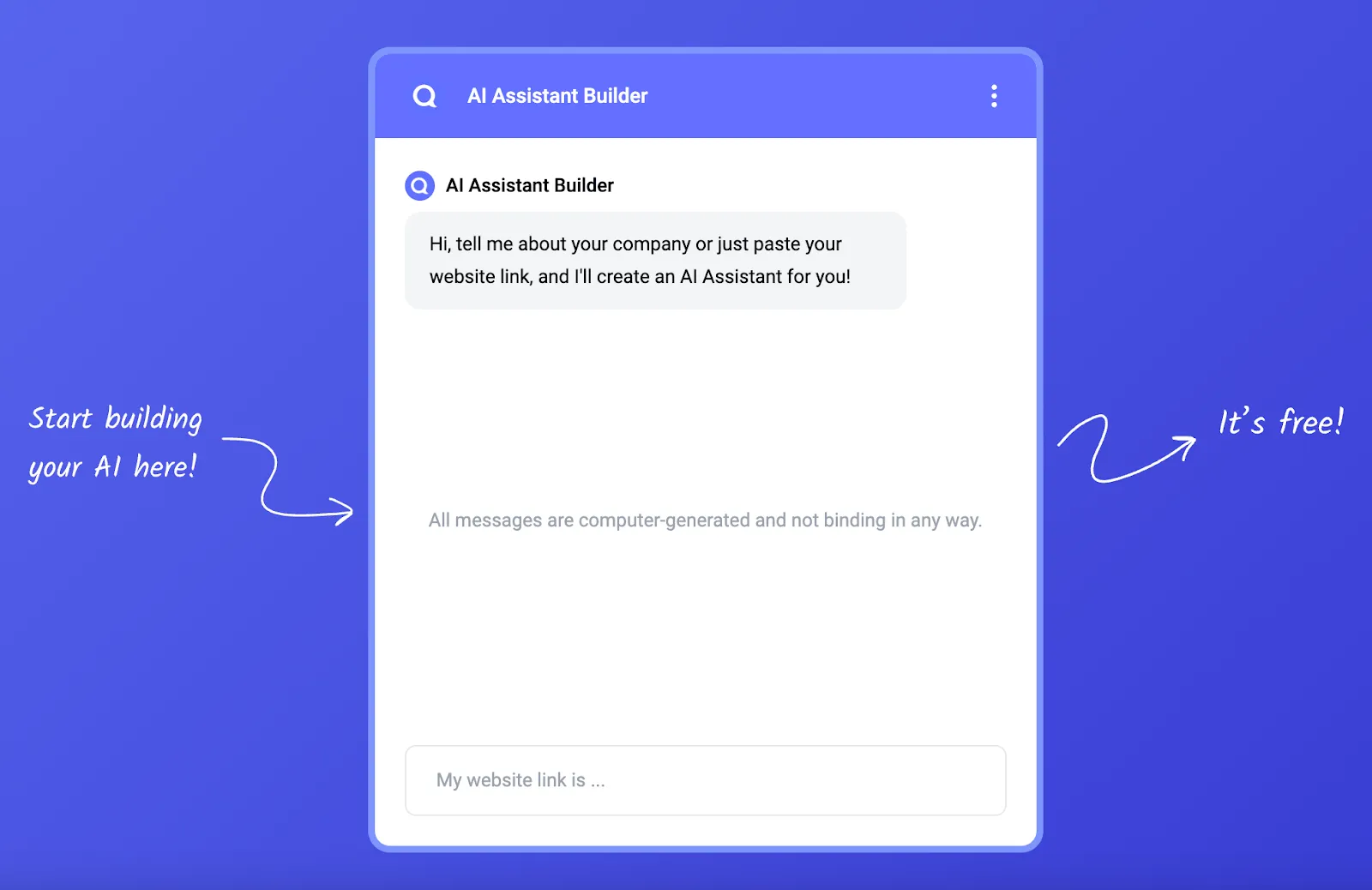
Quickchat AI’s Onboarding Assistant
# Hands-on support and onboarding
Quickchat AI provides priority support and personalized 1-on-1 onboarding for enterprise customers on their higher pricing tiers, which may not be available with DialogFlow.
# Custom AI development services
Quickchat AI provides a “Custom” premium service to develop unique AI personalities, actions, integrations etc. tailored to enterprise needs, which could be more flexible than DialogFlow’s offerings.
IBM Watson Assistant

IBM Watson Assistant is a conversational AI solution that allows building generative AI Agents. These AI Agents can provide self-service experiences to customers across devices and channels, as well as assist employees and support lead generation efforts.
Differentiating features of IBM Watson Assistant
# Template-based development
Offers a variety of templates to quickly build and expand assistants, reducing development time and providing ready-to-use functionalities.
# Visual Dialog Builder
IBM Watson Assistant provides a no-code visual interface that allows users to build conversational AI Agents without any coding required. However, relying on designing detailed decision trees for conversation flows, a method inherited from older chatbot technologies , makes the process time- consuming and requires expertise.
# Some pre-built integrations
It offers pre-built native integrations with a wide array of channels like websites, mobile apps, messaging platforms, voice assistants (Alexa), and CRM systems. If you happen to use them, it allows for easier deployment.
# IBM’s large language models
Watson Assistant can use large language models like IBM’s Granite series that you may not find in other solutions. Whether it’ll be a benefit, depends on your context and needs. Using popular LLMs from other vendors like OpenAI might still be a better option.
# Deployment options
IBM Watson offers more flexible deployment options, including cloud, hybrid, and on-premises, catering to enterprises with diverse infrastructure requirements.
# Security features
For enterprises, Watson Assistant offers private endpoints and add-ons that provide enhanced security and privacy by enabling deployment in a single- tenant environment and supporting HIPAA compliance.
Pricing Structure
IBM Watson Assistant offers pricing tailored to different needs:
# Lite Plan
The free Lite Plan is perfect for getting started with Watson Assistant.
- Tools to create engaging user interactions using images, buttons, and more.
- Up to 1,000 monthly active users.
- Basic analytics with 7-day data retention.
- One published version per assistant and a 5-minute session timeout limit.
# Plus Plan
The Plus Plan caters to small to medium-sized businesses. It starts at $140/month.
- Starts at $140/month for 1,000 Monthly Active Users (MAUs).
- Additional MAUs are billed at $14 per 100 MAUs.
- Extra Resource Units (RUs) are billed at $0.6 per 1,000 RUs.
- Integration with phone and SMS.
- Access to industry-leading NLP and customer service desk integrations.
- Up to 10 assistants, 30-day analytics data retention, and 10 published versions per assistant.
- 24-hour session timeout limit.
# Enterprise Plan
The Enterprise Plan is tailored for large organizations needing scalability and enhanced security. It provides enterprise-grade support and data governance, with custom pricing based on specific use cases and requirements.
- Custom pricing based on specific needs.
- Supports over 50,000 MAUs and higher RU capacities.
- Comprehensive deployment and security features, including private endpoints and data isolation.
- Advanced analytics with up to 90-day data retention.
- Up to 30 assistants and 50 published versions per assistant.
- 7-day session timeout limit.
- Includes enterprise-grade support, HIPAA compliance, and a 99.9% uptime SLA.
In essence , the Lite Plan is free, the Plus Plan has a starting rate with additional costs based on usage, and the Enterprise Plan offers bespoke solutions for larger organizations.
IBM Watson Assistant disadvantages
# Need for designing decision trees
IBM Watson Assistant requires designing detailed decision trees for conversation flows (a legacy of the previous chatbot technology), which is time-consuming and requires expertise. In contrast, Quickchat AI automatically recognizes user intent , such as needing to transfer to a human agent, without the need for manual decision trees. This makes Quickchat AI simpler and more efficient to set up and manage, leveraging a true conversational AI engine.
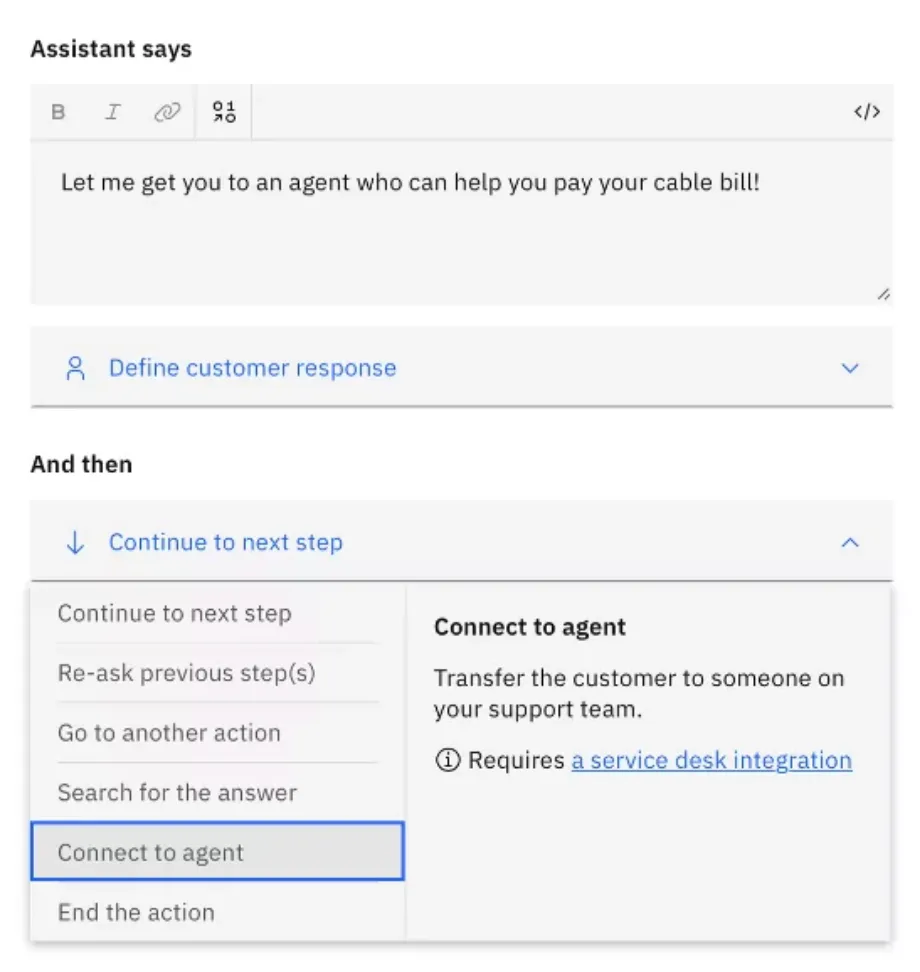
There’s a need for designing the flows manually
# Speed of deployment
The intuitive interface and straightforward setup of Quickchat AI enable faster deployment of AI chatbots. Conversely, IBM Watson Assistant may require a more complex setup and thus, a longer time to deploy. A simple Quickchat AI Assistant can be set up in minutes. A more advanced one in 15 minutes, like we did here.
# Message limits
Quickchat AI offers unlimited AI messages across all plans, whereas IBM Watson Assistant restricts usage through Monthly Active Users (MAUs) and additional Resource Units (RUs) costs.
# Customization and personalization
Businesses can achieve extensive customization with Quickchat AI, including AI Personality, [AI Profession](https://www.quickchat.ai/post/feature- announcement-ai-professions), and conversation style settings. IBM Watson Assistant, though robust, does not provide the same level of easy, granular customization.
# User and support management
Features like automated [Human Handoff](https://www.quickchat.ai/post/product- tutorial-human-handoff), [Smart Lead Generation](https://www.quickchat.ai/post/feature-announcement-smart-lead- generation), and extensive support options, including dedicated account managers and ongoing AI expert consultations, are included in Quickchat AI’s higher-tier plans. IBM Watson Assistant’s support structure, although robust, may not offer the same level of personalized support and onboarding services.
Druid AI

DRUID is an enterprise-grade conversational AI platform featuring a proprietary NLP engine, robust API and RPA connectors, and supports full on- premise, cloud, or hybrid deployments.
DRUID AI supports various deployment scenarios, including customer service, HR operations, and IT support, providing a versatile solution for diverse business needs.
Differentiating features of DRUID AI
# Advanced system integration
- Connector Designer : DRUID AI offers a Connector Designer that simplifies the integration of chatbots with existing enterprise systems through APIs (REST/SOAP). This allows businesses to connect with CRM, ERP, and other third-party applications effortlessly.
- Integration with RPA : The platform integrates with leading Robotic Process Automation (RPA) tools like UiPath, enhancing automation capabilities by combining conversational AI with RPA processes.
# Flexible Deployment Options
- DRUID AI supports scalable deployment options, including on-premises, cloud, and hybrid models. This flexibility ensures that businesses can choose the deployment method that best suits their infrastructure and compliance requirements.
Pricing Structure
Unfortunately, DRUID AI does not publicly disclose detailed pricing information on their website. DRUID AI offers customized pricing based on specific business requirements, user numbers, and integration complexity. However, based on the search results, we can summarize their pricing model as follows:
- For the UK government’s Digital Marketplace, DRUID AI lists pricing of**£20,000 per instance** for their “Build and deploy conversational AI technology” offering, with discounts available for educational organizations and a free trial.
- Another listing on the Digital Marketplace shows pricing ranging from £10,000 to £60,000 per year for licenses of their “Chatbots and Conversational AI” product, with educational pricing available.
DRUID AI employs a flexible pricing strategy with different tiers and customized pricing based on the specific requirements of each customer, ranging from around £10,000 to over £60,000 per year for their conversational AI and virtual assistant offerings.
DRUID AI disadvantages
# Customization Complexity
- While DRUID AI provides a robust platform with extensive features, the customization process may be more complex compared to Quickchat AI’s highly intuitive no-code interface. Quickchat AI allows for more straightforward customization of the chatbot’s personality, actions, and conversation style, which can be beneficial for businesses seeking quick and easy adjustments.
# Support and onboarding
- Quickchat AI offers highly personalized 1-on-1 onboarding and priority support , ensuring that clients receive tailored assistance throughout the deployment process. Although DRUID AI provides strong support services, the personalized and hands-on approach of Quickchat AI may offer a more comprehensive onboarding experience even on lower plans.
# Integration ease for popular apps
- Quickchat AI offers native integrations with popular tools like Intercom, Zendesk, and Slack out-of-the-box. While DRUID AI’s Connector Designer facilitates integrations, the process may require more technical expertise, potentially leading to longer implementation times.
DRUID AI stands out with its advanced integration capabilities, intelligent automation, and user-friendly development tools. It is a good choice for enterprises looking to implement sophisticated conversational AI solutions. However, businesses that prioritize ease of customization, rapid deployment, and highly personalized support might find Quickchat AI to be a more suitable option, especially if you need a connector between conversational AI and RPA.
Conclusion
Each of these enterprise AI chatbot solutions offers unique strengths catering to different business needs:
- Quickchat AI is best for highly customizable and multilingual solutions.
- IBM Watson Assistant for flexible deployment and robust security.
- Kore AI for industry-specific solutions and analytics.
- Google DialogFlow for telephony integration and scalability.
- Druid AI for advanced system integration and automation.
By understanding the specific requirements of your organization, you can choose the most suitable AI chatbot solution to enhance your business processes.