When talking to a chat bot, more often than not, I feel like it’s my job to figure out which exact wording of the question brings about the answer I’m after. Use of a synonym or a different construction is enough to leave the machine confused and speechless.
Understanding Context with Quickchat AI
How do we go about this? The Quickchat engine is built on top of state-of-the-art language models such as GPT-3. This makes it capable of capturing and interpreting context in a much more nuanced way. It does come at the cost of having to restrict the chat bot’s scope, which will be covered in future blog posts.
What follows are two examples of how this works in practice in a chat bot implementation developed for our quickchat.ai site to answer product-related questions.
Example 1: Recognizing Different Wording
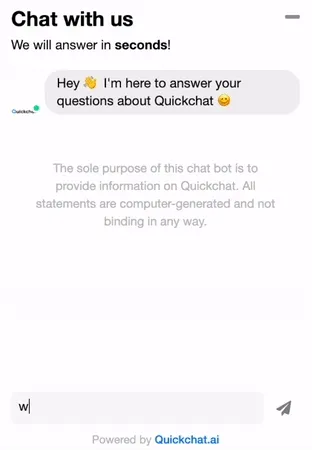 The chat bot is able to recognize different question phrasings pointing to the same information
The chat bot is able to recognize different question phrasings pointing to the same information
The chat bot is able to recognize:
- What use cases do you support?, and
- What are some of the chat bots I could make using Quickchat?
as two differently-worded statements pointing to the same piece of knowledge.
In a third example, it is also recognized as the answer to Which ones are you focusing on right now? based on earlier context.
Example 2: Handling Ambiguity in Pricing Queries
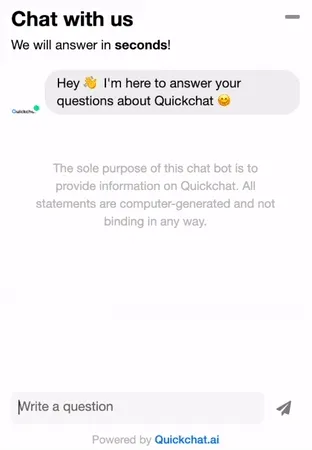 The chat bot understands various ways of asking about pricing information
The chat bot understands various ways of asking about pricing information
In the above example, pricing, business model, and fee have all been interpreted as querying for information about our monthly fee.
As a bonus, the last of the three conversations showcases the chatbot’s flexibility to make use of locally held context. When asked about what it referred to as traffic, it was able to explain that it simply meant the number of messages exchanged, even though the word itself has several potentially ambiguous meanings.
Ready to Build Conversational AI?
We’re ready to work with you and launch conversational chat bots for a wide range of use cases. Reach out to us at quickchat.ai!

