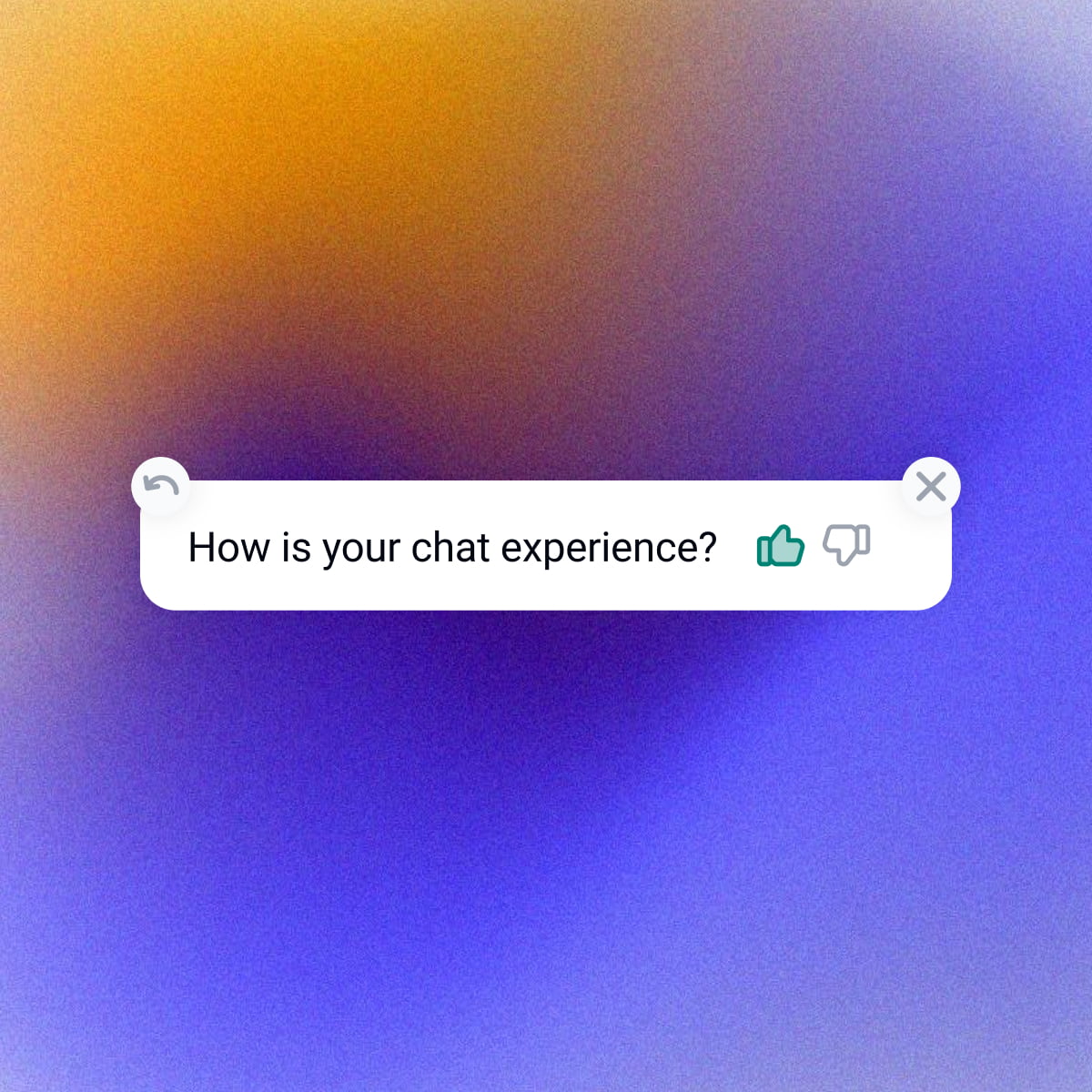Every conversation eventually ends — but in customer support, that can mean very different things.
Maybe the customer got the help they needed and left happy.
Or maybe they got so frustrated, they gave up and went looking elsewhere.
Without asking, you’ll never know.
That’s what Conversation Rating is for.
What is Conversation Rating
Conversation Rating lets users share how their chat with your AI went, and whether it met their expectations. You’ll also see written feedback when they choose to share it.
It’s a simple way to capture how people felt about the conversation, not just what was said.
Perfect for spotting friction, tracking improvements, or celebrating when your AI nails it.
How to use it
To turn it on:
- Go to the Website in the left sidebar
- Click Conversation Rating tab
- Flip the switch to enable it
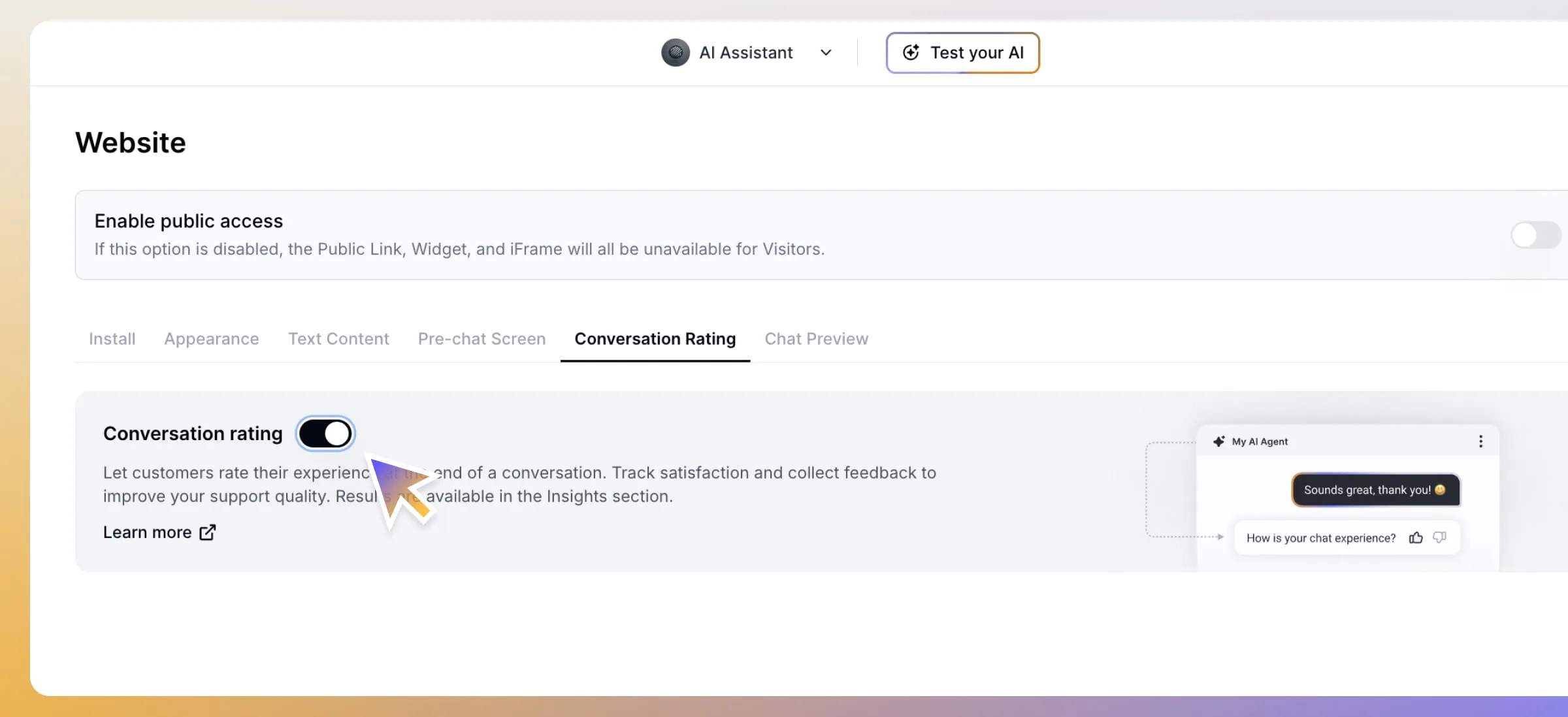
Once enabled, users will be able to rate their conversations.
To check a rating on a specific chat:
- Go to your Inbox
- Open the conversation
- Click the ⭐ icon at the top
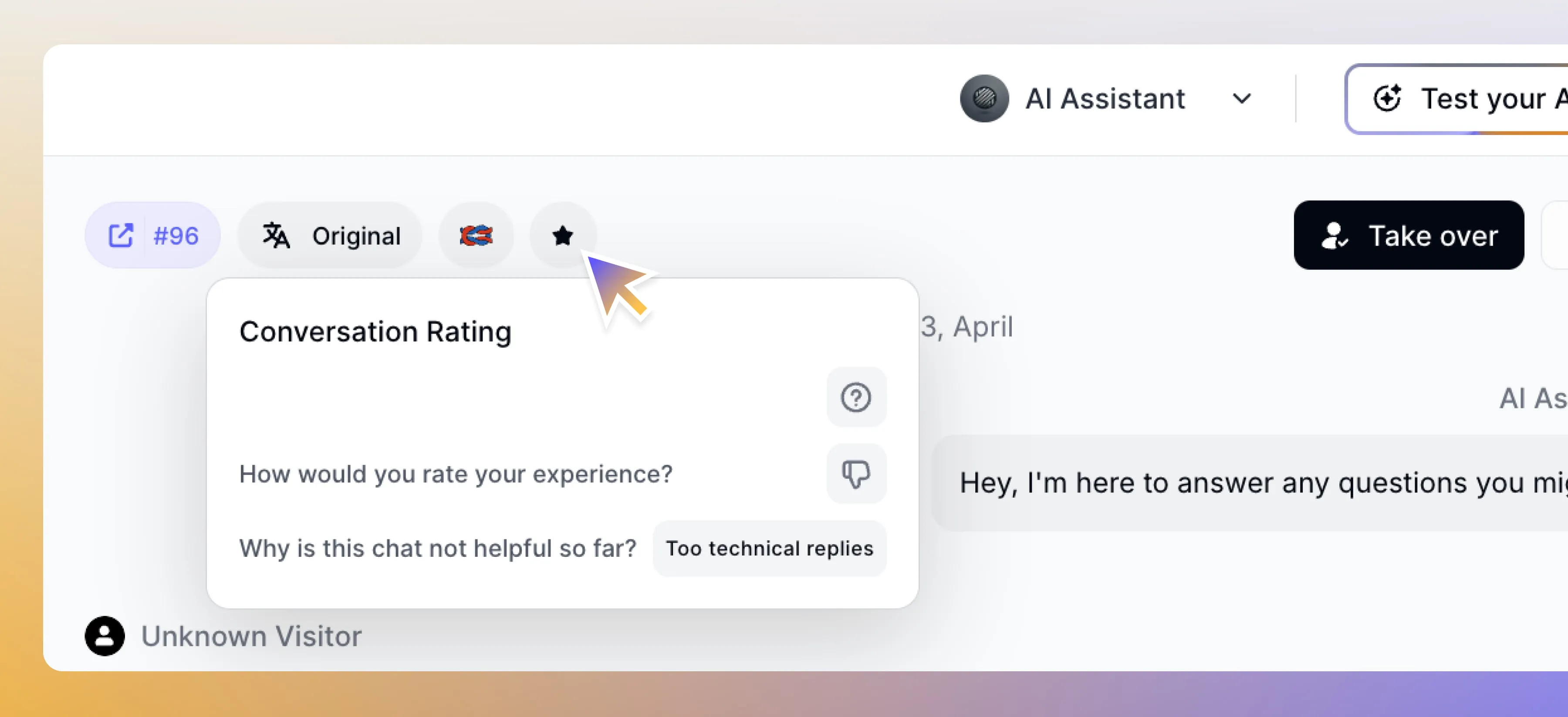
If the star is grey, it means that the conversation wasn’t rated by the user.
What it looks like for the user
There three triggers for the Conversation Rating pop-up:
- After 30 minutes of inactivity
- After the second AI message
- When the user closes the chat
In each case, a pop-up appears asking:
“How is your chat experience?”
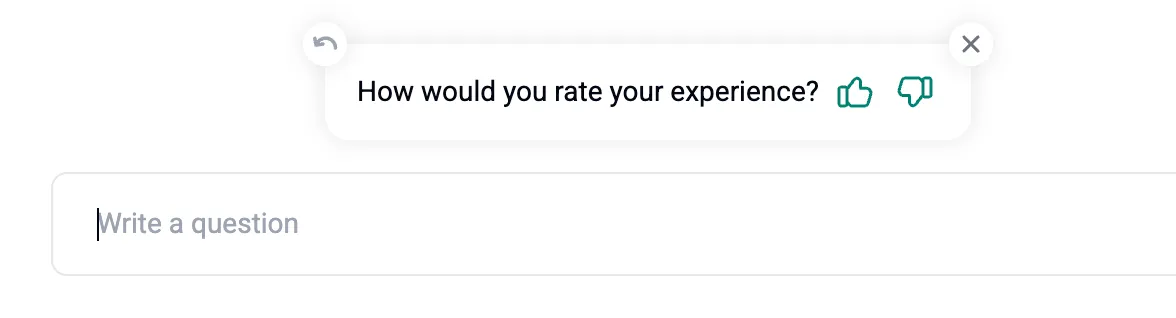
The user can respond with a thumbs up or thumbs down.
If they click the thumbs up, they’re asked whether they’d like to end the chat or continue the conversation.
If they click the thumbs down, they’re asked to select a reason for their negative experience. If they then choose “Other” as the reason, a text box appears so they can leave written feedback.
It’s simple, unintrusive, and designed to surface actionable input — without interrupting the flow of the conversation.
Start listening today
Turn on Conversation Rating in your account and start getting honest feedback.
Want to analyze trends? You can also export all conversations — along with their ratings and feedback — to a CSV file.
Available for users on all plans.