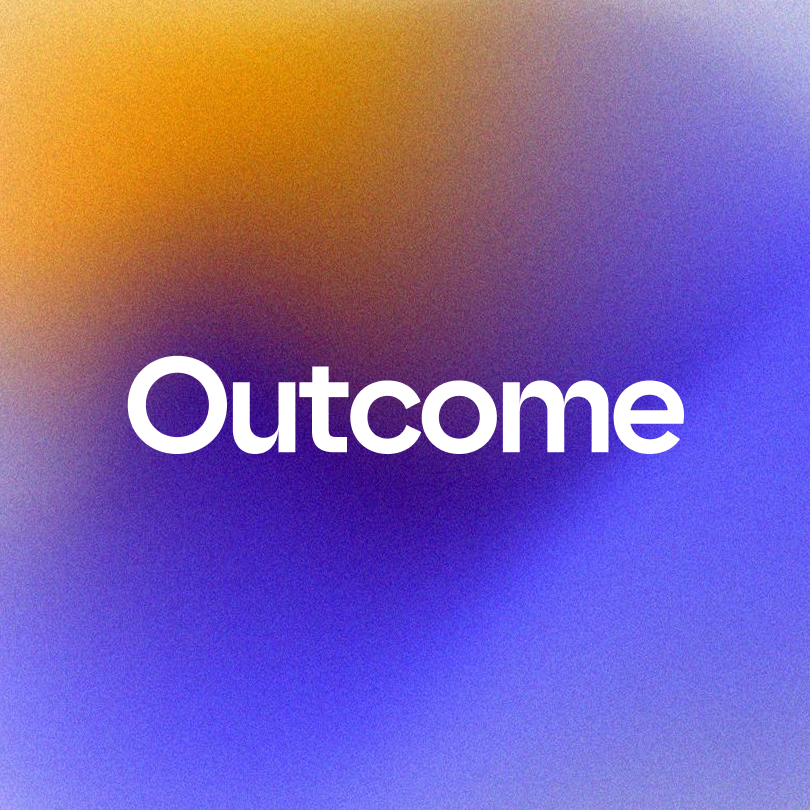If every support chat tells a story, you should know how it ends.
Support conversations can be messy. Some are short and clear, others spiral across multiple replies, topics, and tones. When you’re managing dozens (or thousands) of them, figuring out which ones actually got somewhere — and which ones didn’t — takes time.
You end up sifting through transcripts just to answer one key question:
Do we still need to do something here, or is this sorted?
That’s exactly what Conversation Outcome solves.
What is Conversation Outcome
Conversation Outcome automatically tells you whether a chat ended with a Resolved or Unresolved outcome. No guesswork, no digging — just a quick, clear answer on how each conversation wraps up and whether it requires human attention.
Perfect for staying on top of what matters, especially when things get busy.
How to use it
You’ll find the Outcome inside any conversation.
Here’s how to check it:
- Go to your Inbox
- Click the conversation you want to review
- On the right sidebar, open the Details tab
- Under the Insights section, you’ll see the Outcome
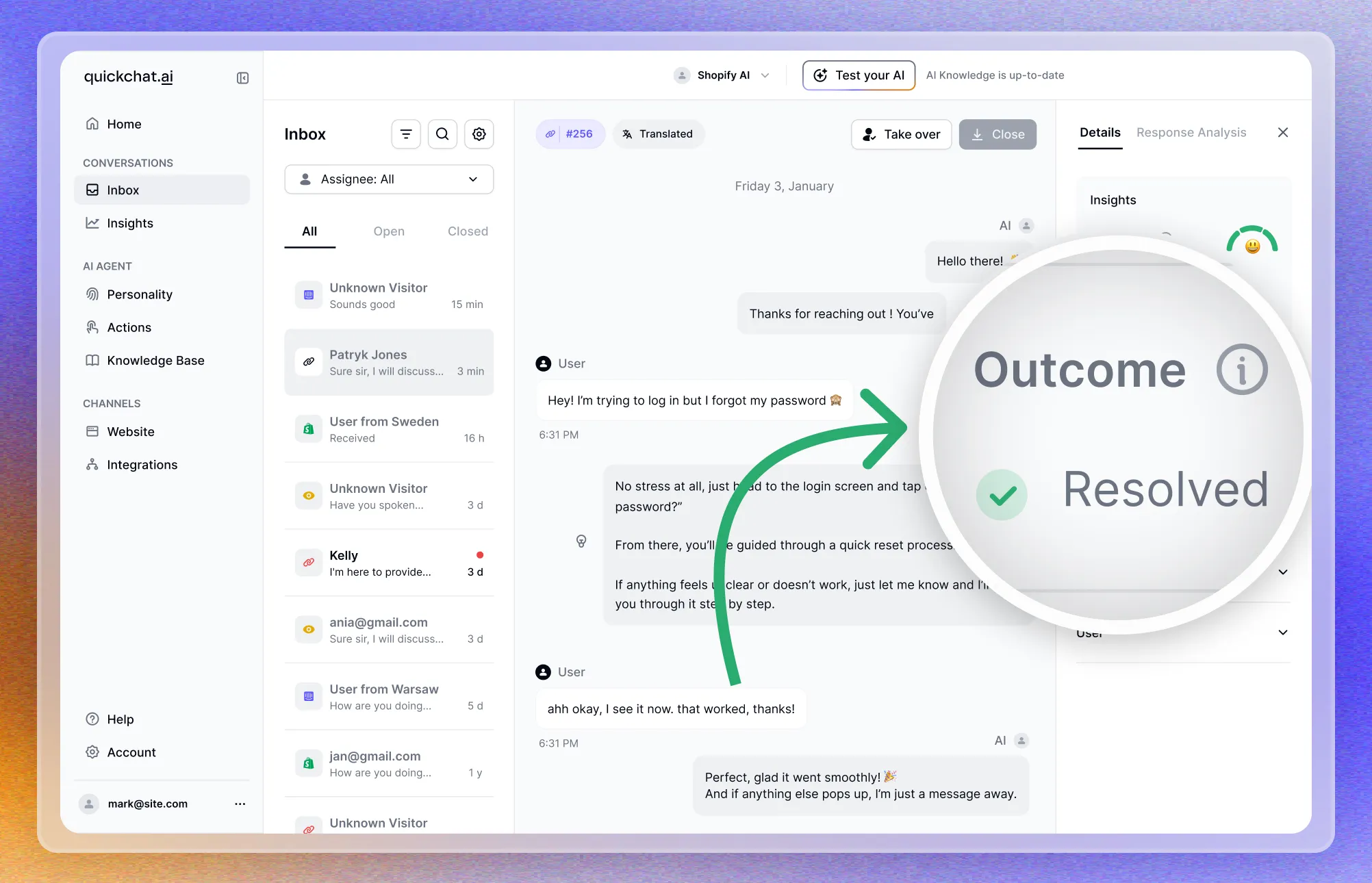
You’ll see one of two values:
-
Resolved – the issue was successfully handled
-
Unresolved – the issue wasn’t fully addressed and might require a follow-up from your team
Conversation Outcome is available to all users on the Professional plan and higher.
If you’re on the right plan, the Outcome is generated automatically. No setup needed.
Check out your account now and start using it today!